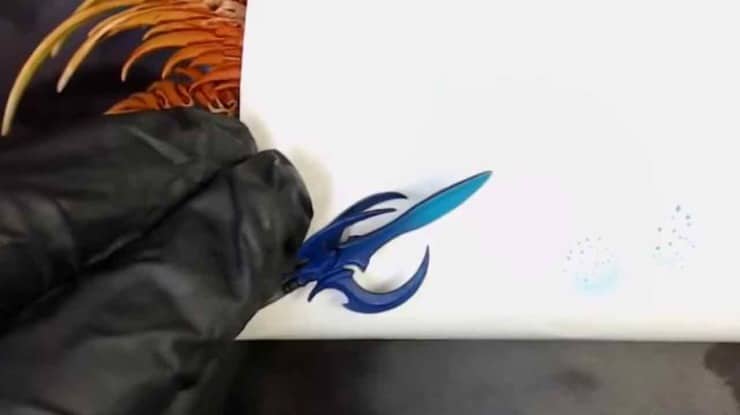Welcome to another awesome Next Level Painting tutorial with Kenny, today he’s showing us how to do Ice Blue Power weapons!
Kenny’s back to share some Ancient Chinese techniques with us! Today we’re sharing the secrets to fast and easy Icy Blue Power weapons! We’ve got a monster video for you this time, Kenny has a full stream of the painting process for these sweet Icy Power Weapons!
Kenny likes to start his Icy Power Weapons with a nice dark color, like Prussian Blue. This gives a great solid dark base for the gradient of the glow to form from. If you’re looking for something even more extreme, Kenny recommends adding some black to your mixture and hitting the base of the weapon to darken it even further!
Once that nice base color is down Kenny throws out a mid-tone blue to start the highlights. This is usually a color like Ice blue or the new GW Teclis blue. Make sure not to go below the halfway point on this stage to preserve the dark part of the gradient!
Finally we come to the bright white tips of the blades, this really makes things pop. At this stage the blade is ready, unless you want to step things up to the next level!
To make things really pop, and do it the Next Level way, you need to take some of that mid-tone blue and thin it waay down. Using this super thin mixture, use the edge of your brush to highlight the edges of the blade all the way down to the bottom of the blade. Once this is done, return with the white highlight color and do the same along the top half of the blade edges.
Check out the whole video here for all the intricacies of the process!