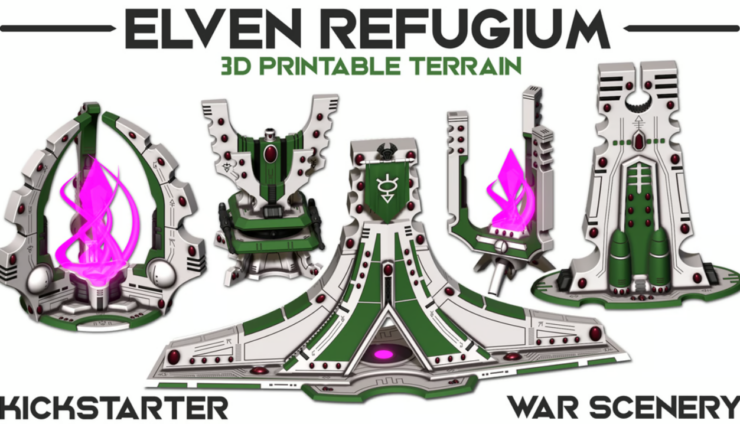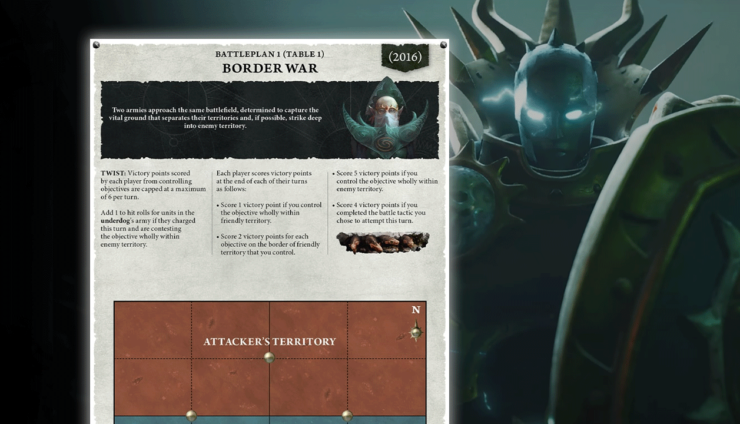eBay Miniature Rescues is back again with another video, and this time he’s painting the mighty Ghorgon from the bench to the tabletop.
eBay Miniature Rescues is back again with another video, and this time he’s painting the mighty Ghorgon from the bench to the tabletop.
eBay Miniature Rescues is a unique channel that shows you how to take beat up, damaged minis, and restore them to their fullest potential! It’s a relatively new channel on YouTube and it’s super fun to watch what Casey is able to do with some once hopeless miniatures. This week, he shows us how you can save a Ghorgon from the brink of extinction!
Painting the Mighty Ghorgon: eBay Rescue Tutorial
 The mini was in pretty bad shape, to begin with, like missing pieces and 1/4 inch gaps. He starts by filling the gaps with Milliputty or Greenstuff and using a hobby knife to apply it in hard to reach spots. Then keep going with the hobby knife and remove all the mold lines from the model. Once you’ve got all the cracks filled and removed the mold lines, it’s time to move onto the base.
The mini was in pretty bad shape, to begin with, like missing pieces and 1/4 inch gaps. He starts by filling the gaps with Milliputty or Greenstuff and using a hobby knife to apply it in hard to reach spots. Then keep going with the hobby knife and remove all the mold lines from the model. Once you’ve got all the cracks filled and removed the mold lines, it’s time to move onto the base.
Editors Note: You can also use Vallejo plastic putty, which on smaller minis works amazingly well. Larger ones too depending on the size of your gaps.
Base Rescue
 The base wasn’t too terrible to fix on this one. He took some regular glue and applied it to all over the rocky base. Then he covered the base in the green flock to give it this awesome mossy feel.
The base wasn’t too terrible to fix on this one. He took some regular glue and applied it to all over the rocky base. Then he covered the base in the green flock to give it this awesome mossy feel.
Primer And Airbrushing
 To start he used Stynlyrez black Primer and hits the whole model. As a precaution, he then puts Citidel Chaos black into his airbrush and does one more coat for good measure. Next up, he grabs Citadel Xereus Purple to start hitting the shadows. He applies this from the airbrush from below and hits the bottoms of the details.
To start he used Stynlyrez black Primer and hits the whole model. As a precaution, he then puts Citidel Chaos black into his airbrush and does one more coat for good measure. Next up, he grabs Citadel Xereus Purple to start hitting the shadows. He applies this from the airbrush from below and hits the bottoms of the details.
That way when he airbrushes from above it will give a good mix of purple into the shading. Once that is dried he loads Liquitex titanium white into the airbrush and hits a top-down coat here setting the roadmap for future highlights.
 Once those layers are fully dry he loads in Citadel Cygor Brown into the airbrush and hits the majority of the model from a top-down angle. Vallejo Earth is then used to highlight all the areas he just hit with the darker brown. Still shooting top-down here but with shorter shots. To continue highlighting the skin he then switches to Vallejo Dwarf Skin.
Once those layers are fully dry he loads in Citadel Cygor Brown into the airbrush and hits the majority of the model from a top-down angle. Vallejo Earth is then used to highlight all the areas he just hit with the darker brown. Still shooting top-down here but with shorter shots. To continue highlighting the skin he then switches to Vallejo Dwarf Skin.
With that, he just follows the same highlighting method as before. Before this stage is done, he goes back to the white to hit some small final highlights. Be careful here to not mess up the skin tones you just worked so hard for.
Brushing Techniques
 For this, he starts with Citadel Flesh Tearers Red hitting all the wraps. This color covers very well and shouldn’t take too long. Next, blend Reikland Fleshshade and Druchii Violet and give the skin a pretty heavy wash. He recommends you do one color kind of heavy then hit it right away with the other, kind of like a poor man’s wet blend. Then use Citadel Screaming Skull to hit all the bones and skulls on the model to start setting them apart.
For this, he starts with Citadel Flesh Tearers Red hitting all the wraps. This color covers very well and shouldn’t take too long. Next, blend Reikland Fleshshade and Druchii Violet and give the skin a pretty heavy wash. He recommends you do one color kind of heavy then hit it right away with the other, kind of like a poor man’s wet blend. Then use Citadel Screaming Skull to hit all the bones and skulls on the model to start setting them apart.
Final Touches
 Let’s go back to the airbrush to touch up a few things. First, he hits all skin highlights with Vallejo Dwarf Skin again. Next, he goes back to the brush and takes Mephiston Red and relayers all the red areas. Then he breaks out Cadian Fleshtones to stipple highlight all the red to bring out some more color. Next, he then hits the skin with Kislev Flesh. There is a lot of flesh so this step took some serious time. Don’t lose faith and keep going!
Let’s go back to the airbrush to touch up a few things. First, he hits all skin highlights with Vallejo Dwarf Skin again. Next, he goes back to the brush and takes Mephiston Red and relayers all the red areas. Then he breaks out Cadian Fleshtones to stipple highlight all the red to bring out some more color. Next, he then hits the skin with Kislev Flesh. There is a lot of flesh so this step took some serious time. Don’t lose faith and keep going!
Then he hits all the bones with Citadel Seraphim Sepia to give it that old bone color. After the wash is dry he then layers Screaming skull on top. Lastly use Citadel Eshin Grey to just hit a dry brush on the model wherever you need a little bit darker.
And with that, the model is done!
Watch the full video, and be sure to follow eBay Miniature Rescues on YouTube now!
This post contains affiliate links, as an Amazon Associate Spikey Bits earns from qualifying purchases.