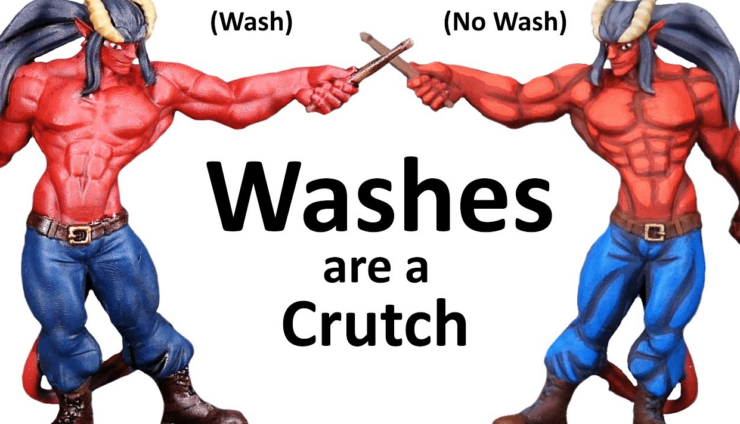Are you one of those people who just can’t seem to get good photos of your models? Well, then this is may be the guide you have been looking for!
This simple how-to guide is one of the easiest, cheapest solutions to better photos. All you’ll need is a nice bright bulb, a small lamp, and a poster with a nice clean white non-glossy background. For the bulb, I use one of those small energy efficient bulbs. The 2 photos below show my setup as well as a quick (settings unchanged photo) of where to set the model. The reason for the second photo being off color is to show how it looks with the settings unchanged, as well as let you see the bulb better.
Now I took a photo from the angle that I will be taking all the proceeding shots from. Once again no settings were altered to show you what it looks like with just the light and no more changes.
There are really just two settings that will make your pictures much better. These two settings are the Brightness and White Balance settings. These two settings will vary depending upon what light you are using. If you are using a bulb like the one I use you want to try the incandescent or fluorescent setting. However, you can adjust it to any type of bulb or lighting setting. There is even a manual setting to it if you want to alter it further.
The following picture the only thing that was changed since the last shot was the white balance. The light was not changed at all. I choose the incandescent setting.
Now lastly its time to adjust the brightness. You want to adjust the brightness till the black is almost all gone from the backdrop. But you don’t want to over brighten it to the point where it becomes over saturated. For my last photo I make just a slight brightness change from 0.0 to 0.7 this takes out the background darkness.
So that’s it, there are a few more tips I can give you before you try this at home. If you have a tripod this will help with keeping the picture steady. Use the still life setting. Make sure to use a timer so you don’t shake the camera at the last moment. And finally have fun with it play with the settings and the backgrounds, Don’t be afraid to make mistakes.