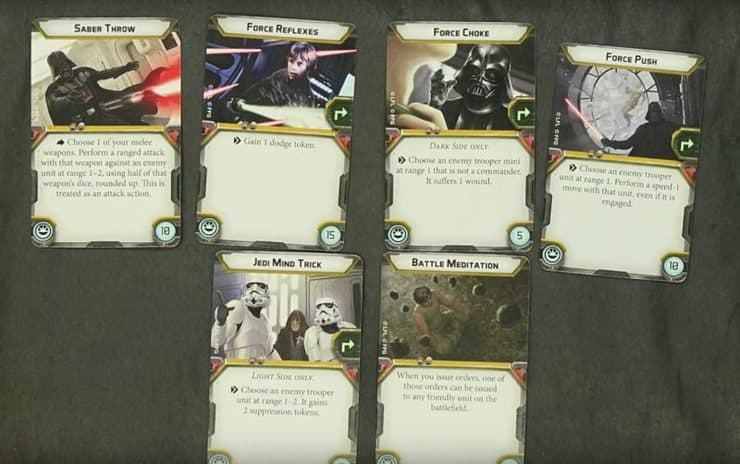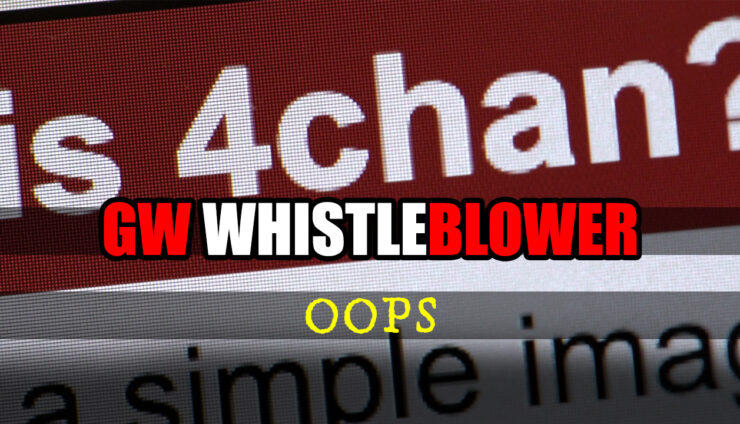Check out our easy 6 step showcase guide to painting Darth Vader & Luke Skywalker for the brand new FFG Star Wars Legion showcase.
The force is strong with the Skywalkers, providing them with the means to lead their armies to greatness as opposing generals for the Star Wars: Legion starter set!
The Star Wars: Legion game from Fantasy Flight Games comes with two awesome, iconic characters to lead the charge: Darth Vader and Luke Skywalker.
Here are six easy steps to painting these iconic characters and make them look fantastic for all your Star Wars battles. These minis will be painted using the Army Painter system. Be sure to scroll down and press play on the video below to see the entire process!
Painting Darth Vader
- Step one: Vader is sprayed with Matt Black Primer to prime and set the base of his clothes. You can use the Matt Black from the paint pot to also cut in black that was missed.
- Step two: Necromancer Cloak is next for Vader, using a little on the brush to pull lines on the various edges. For the buttons, line with the Necromancer Cloak as well. For the helmet and cape, mix the Necromancer Cloak with Warpaints Mixing Medium to thin it down then brush over the flat surfaces.
- Step three: Finish base coating and add in the metal surfaces, using Gun Metal. Use a spray Gloss Coat to seal the miniature at this point!
- Step four: Washing black doesn’t take very much. Using Dark Tone, coat the entire model with the wash and dab up the sections that have pooled up.
- Step five: Highlight back up with Necromancer cloak, hitting the areas that you want brighter than others since the wash knocked back the previous step. Next, highlight more with Castle Grey to bring out more of a shine on spots where the most light would hit (nose, edges, fingers, etc).
- Step six: The Lightsaber takes Chaotic Red as the base, Dragon Red mixed with Warpaints Mixing Medium as the highlight tone and glazed up towards the tip. Pure Red is applied in the same glazing fashion to create a glowing effect with the tip being brightest.
Finally, base him as desired, seal with a matte varnish, and add any tufts you want! To make the lightsaber and other spots (i.e. his eyes) glossy and appear to glow, apply a gloss coat with a brush over those select areas.
Vader himself is 200 points in the game and attacks with six red dice. His weapon has Impact 3 and Pierce 3. He knows Deflect, Immune: Pierce, Master of the Force 1, and Relentless. He has three unique command cards and has access to six upgrade cards.
Painting Luke Skywalker
- Step one: Priming Luke starts with Desert Yellow spray. If needed, use a brush and the Desert Yellow paint pot to apply paint wherever the spray missed. The Desert Yellow is also the base coat for his clothes.
- Step two: Block in other base coats on the model. Leather Brown is used for all straps, belt, and on the boots. Matt Black is also used on the blaster and handle of the Lightsaber. Gun Metal is put on the belt buckle, blaster, and the lightsaber hilt. Barbarian Flesh is used to base coat the hands and face.
- Step three: Gloss coat then wash with Strong Tone, starting from the top and working your way down, pulling off any wash that is pooling.
- Step four: The hair was highlighted using Babe Blonde, edging all the higher spots on the hair to bring out the definition. Barbarian Flesh and Elven Flesh are mixed to highlight the skin.
- Step five: The lightsaber was based with Viking Blue and glazed up with Troglodyte Blue in the same method as Vader’s lightsaber. Finally, Stone Golem was used as the brightest blue, glazing up so the glow ends up at the tip.
- Step six: Base and seal with matt varnish, then add final touches with tufts and gloss varnishing the shiny areas!
Luke Skywalker costs 160 points and has six health. His lightsaber attacks with six black dice and has Impact 2 and Piece 2, while his blaster uses two red dice and has Pierce 2. He knows Jump 1, Charge, Deflect, and Immune: Pierce. He has access to six upgrade cards and three unique orders.
There they are, six easy steps to painting up these Legion models. Head over to Fantasy Flight Games to get a copy for yourself. For more Star Wars: Legion tutorials and battle reports, click here. Be sure to watch the entire tutorial below as well, so you can see the entire process for yourself!