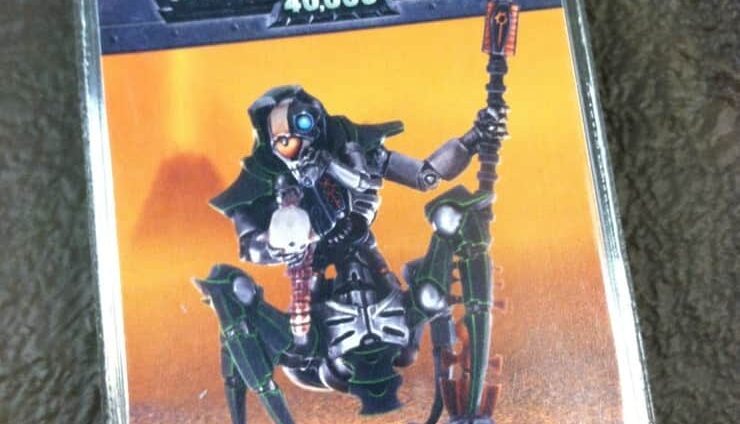Recently I’ve been posting up Work in Progress pics of Grey Knights Vehicles I’m currently painting, on Facebook.
It’s easy to post there cause I can just snap some pics with my phone and upload them while I work.
(Wanna see more WIP GK’s? Maybe it’s a good time to make sure you “like” Spikey Bits’ Facebook?
I’m just about finished with all the details on the vehicles. After doing some quick touch-ups on all their hulls, I think they are looking pretty good.

While I had no trim to paint gold on most of those parts, there were still several skulls and imperial eagles that received the same treatment after the airbrushing (see opposite).
Then I painted the lenses and viewports using the blues tutorial below.
At first, I thought that perhaps I would have to paint the area I was detailing black so the blues would contrast better.
However after the test paint scheme I did, just the plain old boltgun look from the basecoat was dark enough to trick the eyes into seeing a natural transition.
So that’s a small example of working smarter, not harder by skipping a step.
To start off painting the viewports, just paint a sliver of Hawk Turquoise like so, taking up about 3/4 of the viewport/ lens.
Already the negative space above the sliver is starting to look more dark naturally.
Step two was to paint another smaller sliver of lighter Hawk Turquoise underneath the first layer.
For this I mixed the pure Hawk from Step One 50/50 with some of the new Ceramite White base color.
Now don’t get me wrong, with 145 new Citadel paints, there is probably a natural highlight to whatever replaced Hawk Turquoise back in April, but I have a perfectly good pot of Hawk here so I’m going to use it ’till it’s gone!
The last step is to paint an even smaller sliver of just pure white ( I used my Ceramite), below the middle layer.
After that go back and “dot” the negative space at the top, like so.
Now go back with a little black or boltgun metal and tidy up anywhere blue went astray out of the lens area.
At this point it’s pretty much done. If you don’t like the look, you can certainly hit it with a wash or glaze of blue to make the transitions smoother.
Being that the detail is so small, it will be very hard to pick out the gradient (or lack thereof) normally.
These pictures exaggerate it a bit, being larger than 100% scale and all.
However if you have the time, the extra step would most certainly make the lenses pop better!
So that’s pretty much it, another quick and easy way to detail vehicles. Have at it! -MBG
If you like this article you may want to also checkout some of the other detailing articles I did for these Grey Knights below.
They are pretty easy and can really put your models over the top in no time!
Easy Purity Seals, and Tabards
Quick Lightning Effects on Weapons
Red Shoulder Pad Tutorial (mentioned above)