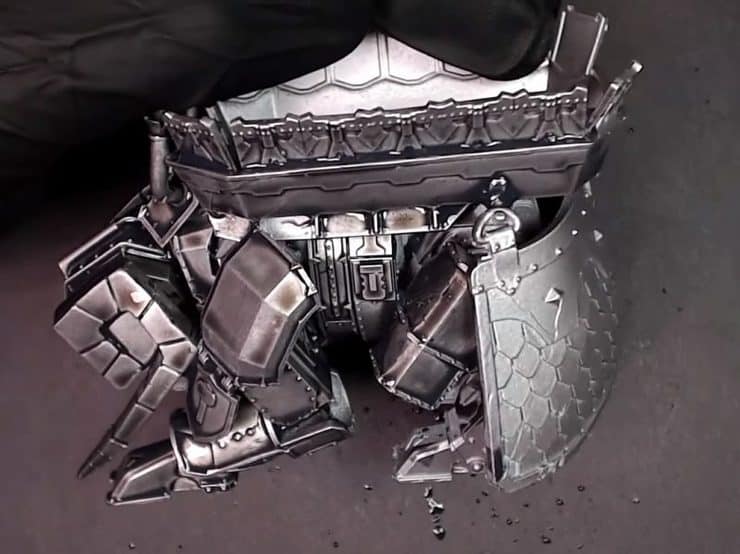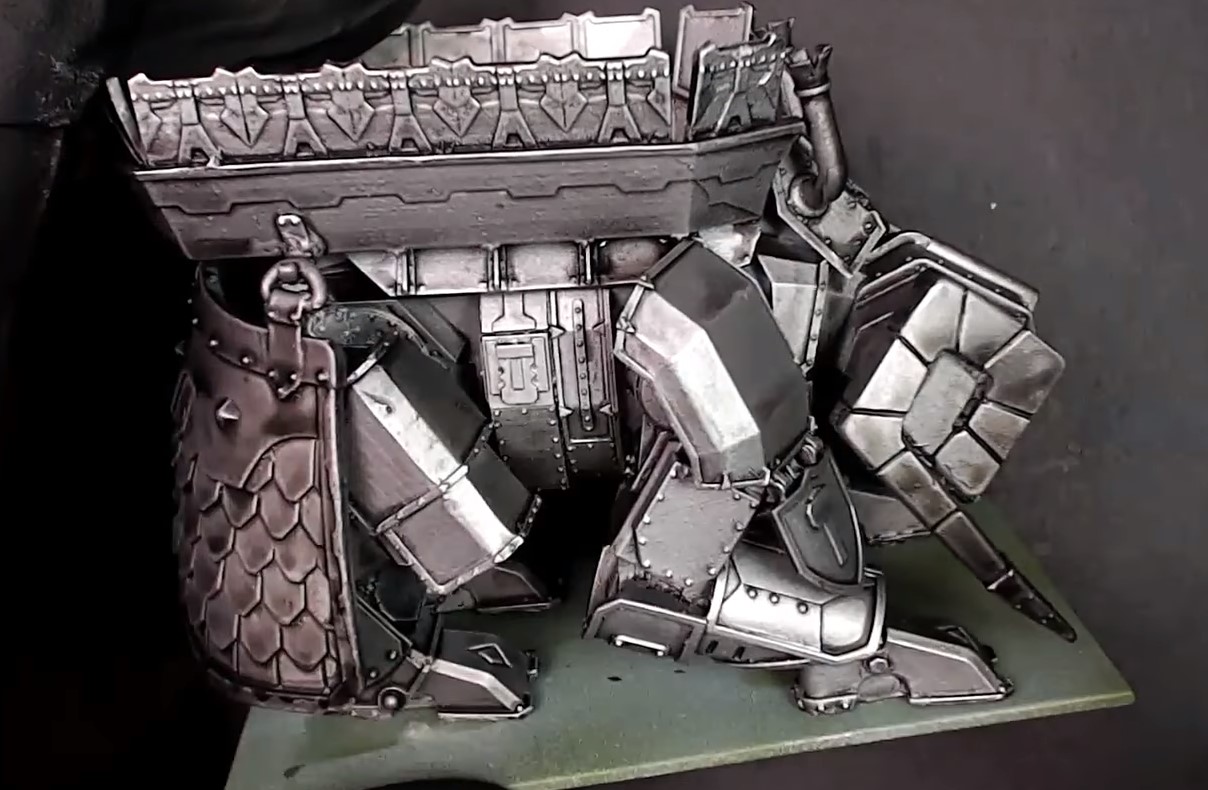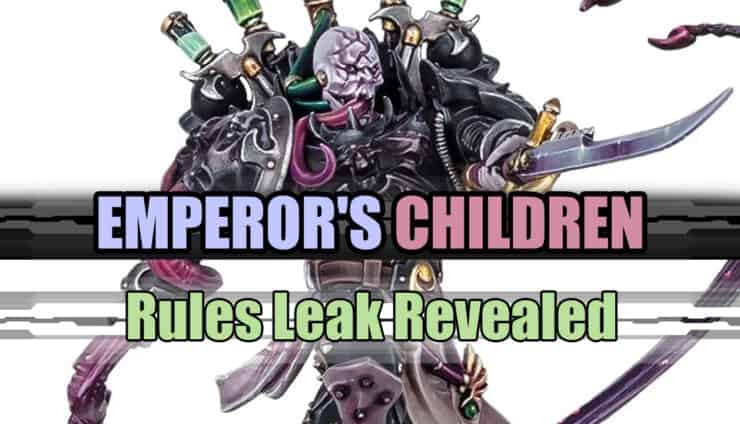Painting a vehicle silver can be easy in three simple steps to go from blank to antiqued. Using the Steel Behemoth, learning to paint silver vehicles is an easy way to go
Steel Behemoths are innovative fighting vehicles for the Dwarfs of Kings of War. Take a look at how to get yours ready for battle! Take a look at this quick review then scroll down and press play on the video below!
Primer
Army Painter Shining Silver is used to prime the model, via rattle can, spraying down all over the model. Be sure to flip the model upside down to get all the nooks and crannies. The Army Painter has a color-match system, so their rattle can paints directly match their other paints for easy technique.
Wash
Army Painter Dark Tone mixed 50/50 with Quickshade Wash Mixing Medium is used as the wash, brushing over the entire model. The Mixing Medium helps spread the wash around the model and thins out the medium a bit. Avoid having too much buildup with the wash, or it will be blotchy and stain a little. This will give the silver metals an antiqued look. When using a wash, especially over a large surface, be sure to use a brush that is large and absorbs a lot of liquid.
Dry Brush
Shining Silver by Army Painter, which is the color match for the primer used previously, is used to highlight via drybrush. By using a large brush, with quite a bit of the paint rubbed off, the paint is aggressively drybrushed onto the model. When drybrushing, try to go against the grain to catch all the edges of the model and make the edges pop. After most of the model has been gone over, move slowly and methodically to get the smaller details and brighten all of them.
Overall, three easy steps to get a bright yet antiqued silver. After this, weathering and details can be added in as you wish to bring out more character in the model. For the entire process, be sure to press play on the video below to see the entire process!