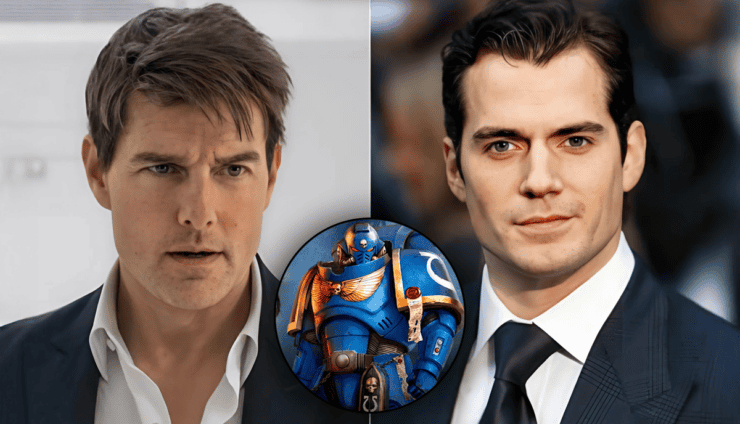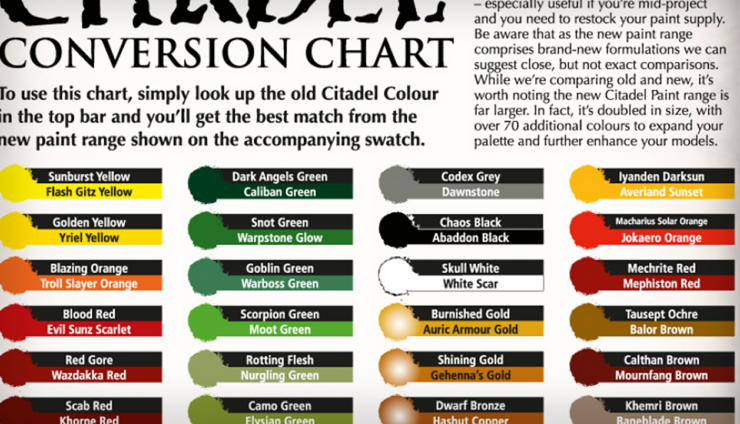Kenny is showing us step by step how to get that same glowing radiation effect the Deathclaws had in Fallout 4 on your miniatures in today’s hobby tutorial.
Modiphius’ Fallout: Wasteland Warfare game features several amazing models from the games, and the glowing Deathclaw is remembered by many people who played Fallout 4 due to the sickly greenish glow burning from inside.
This tutorial shows how to paint the Deathclaw’s radiation effect step by step. While this tutorial focuses on the airbrush, you can do the same work with a regular brush as well, though it will take longer.
Take a look at this quick walkthrough then be sure to press play on the video below to see the entire process!
To start this irradiated effect, Tire Black by Secret Weapon Miniatures is applied to the miniature in several thin coats to give a great base.
Rubber Highlight by Secret Weapon Miniature is mixed into the Tire Black and drybrushed from top to bottom over the figure, catching all the ridges. This is done with the brush moving in one direction for a more uniform look and to avoid streaking.
Ordic Olive is sprayed on with very thin layers, giving a dark undertone to all the spots that will be green. Once the initial coats are added to all spots, slowly build up the green color. Necrotite Green is added to the spots that will have the brightest glows of radiation – the source. Do this a few times once each layer is dry to build that green up brighter.
Finally, Flash Gitz Yellow by Games Workshop is mixed in and applied to the source of the glow itself to really pop the highlight.
Fallout, by Secret Weapon Miniatures, is a fantastic greenish-yellow wash and is applied to all the crevices in the Deathclaw’s stone armor. This is a slow process, as it requires a pin-wash technique rather than brushing over the entire model directly.
Directional washing helps bring in the glow and does not take away from the airbrushed blacks that were applied earlier. Once that is done, he looks fantastic and ready for the tabletop!
These steps are fairly easy and give that irradiated look with some layers and color matches. There is more that can be done to take the model to the next level, which you can see by taking a look at the finished Deathclaw as well.
To find out how to get access to this model, take a look at Fallout: Wasteland Warfare., and for the full tutorial, be sure to press play on the video below!