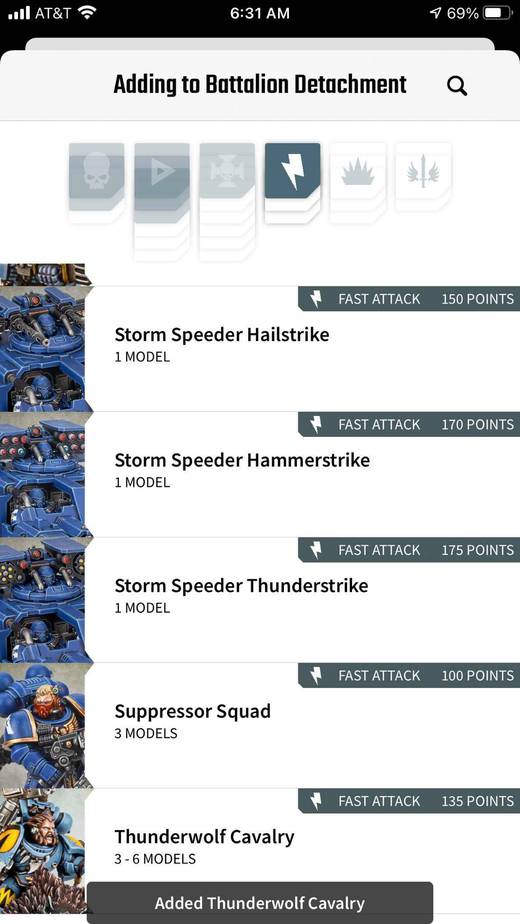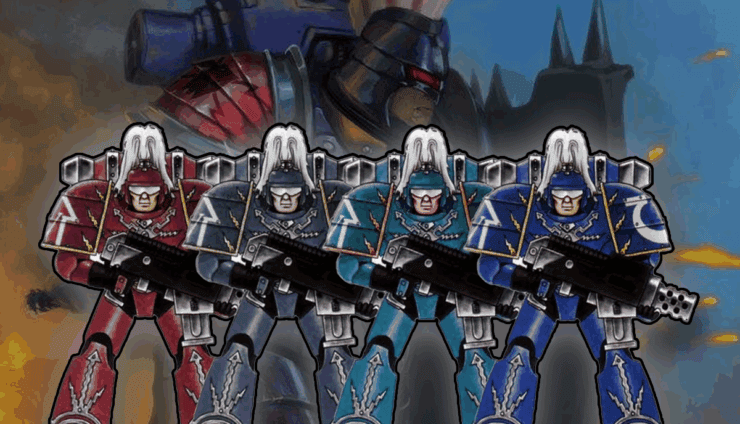Is it worth it? We’ll make an army list on the new Warhammer 40k Battle Forge side of the app that is finally here, and review it…
Is it worth it? We’ll make an army list on the new Warhammer 40k Battle Forge side of the app that is finally here, and review it…
We knew this was being worked on for a while now, but it looks like GW’s offering to help players make army lists is finally here in beta form. If you want to check it out yourself you can grab it here.
Today let’s look at how to actually build a Battle Forged Army on the 40k app, so let’s see how it works and how to use it, and if it’s worth your hobby dollars.

It’s all about to get a lot easier!
Making Your First Battle Forged Army on the 40k App
Before we get started, this is in Beta- yes we are doing GW’s Q/A for them apparently! There have been some errors already reported, so just keep an eye out for things that aren’t right as you’re making a list.
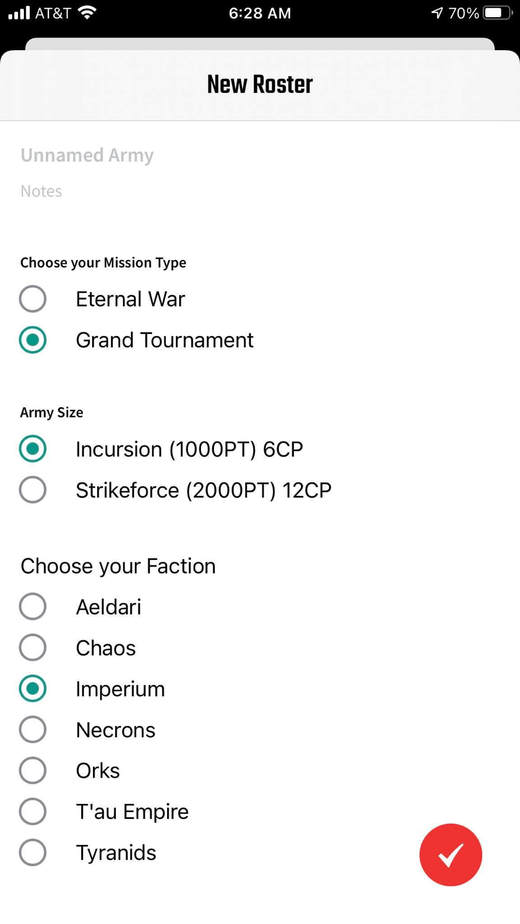
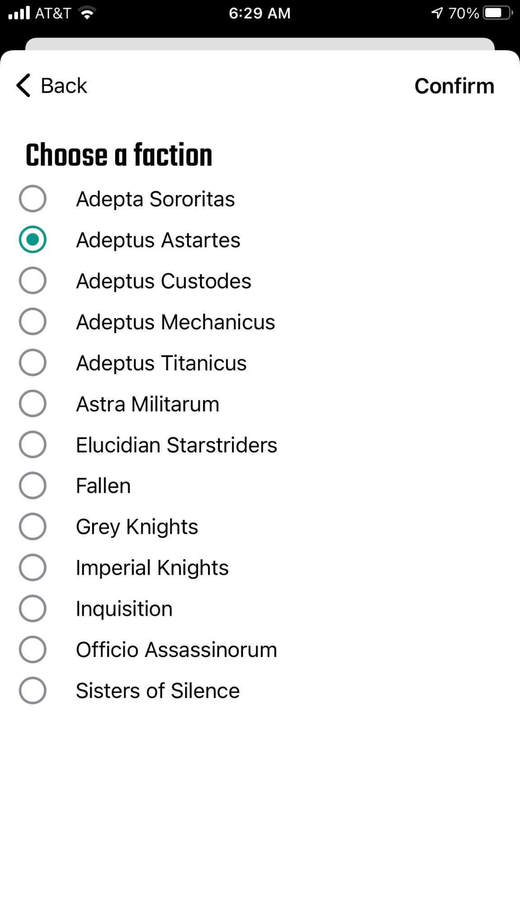
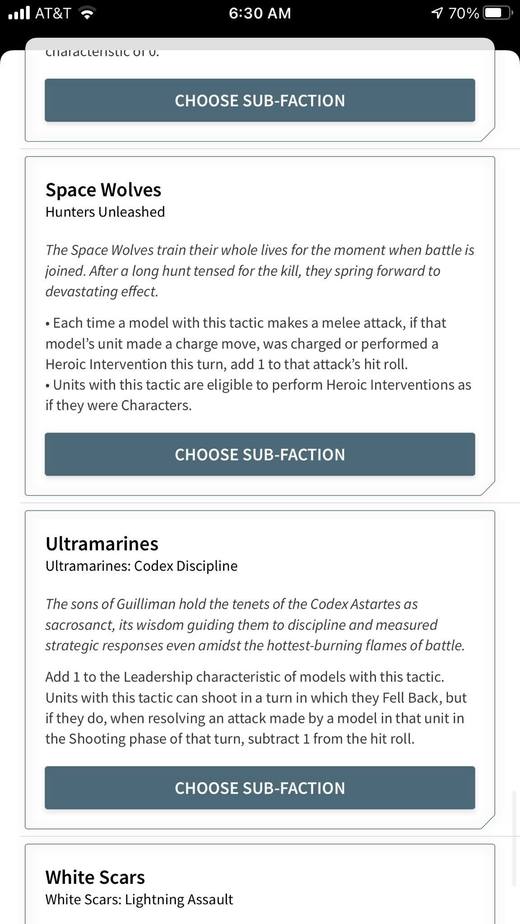
Setting Up Your Detachments
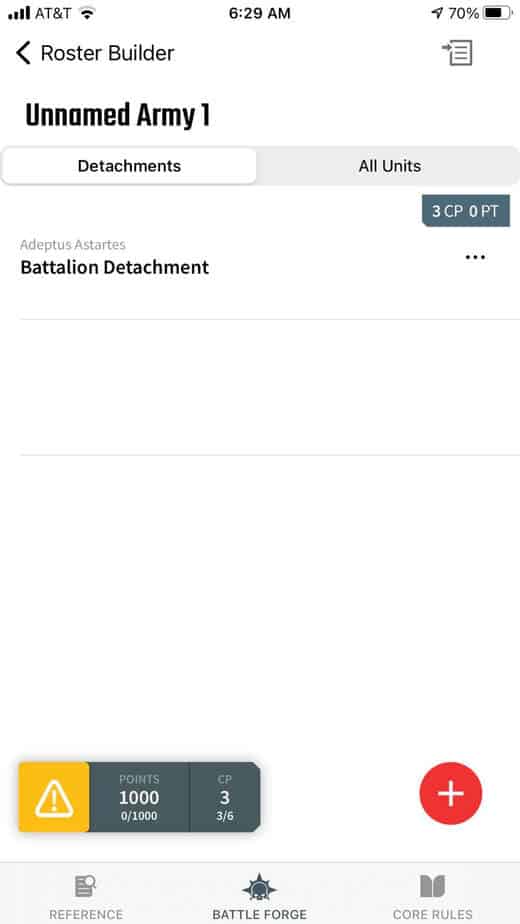
 Win an Army Painter Mega Paint Set: Enter Now!
Win an Army Painter Mega Paint Set: Enter Now!
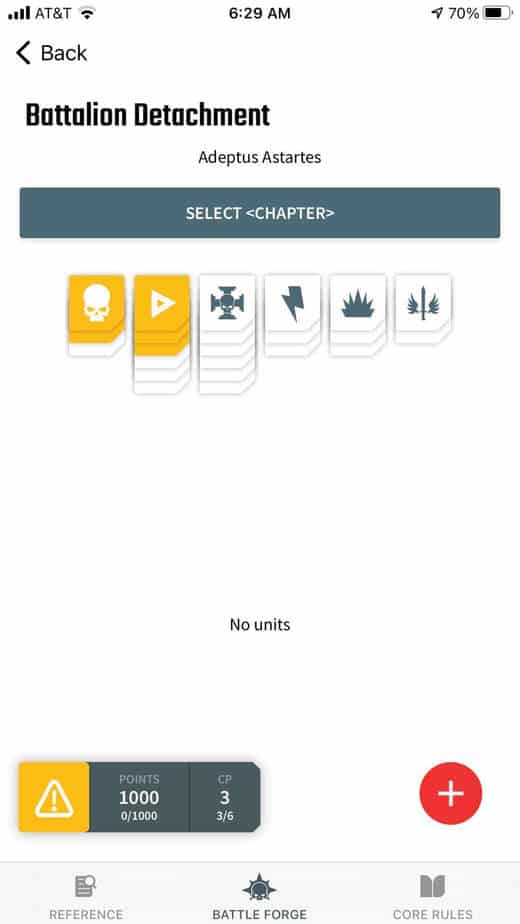
Adding Units
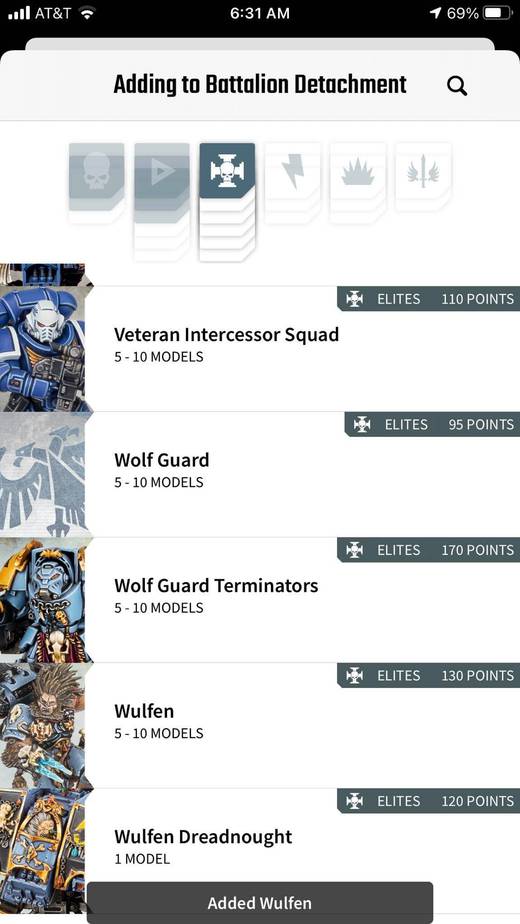
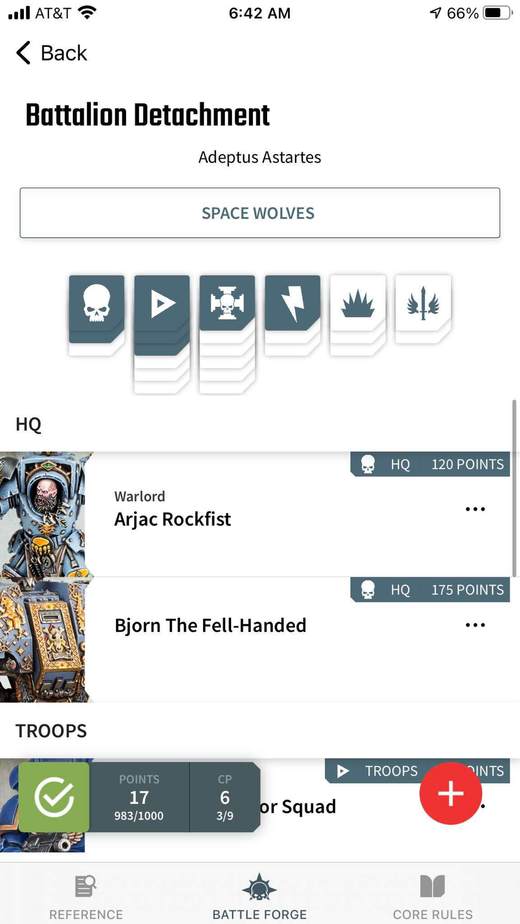
Customizing Individual Units
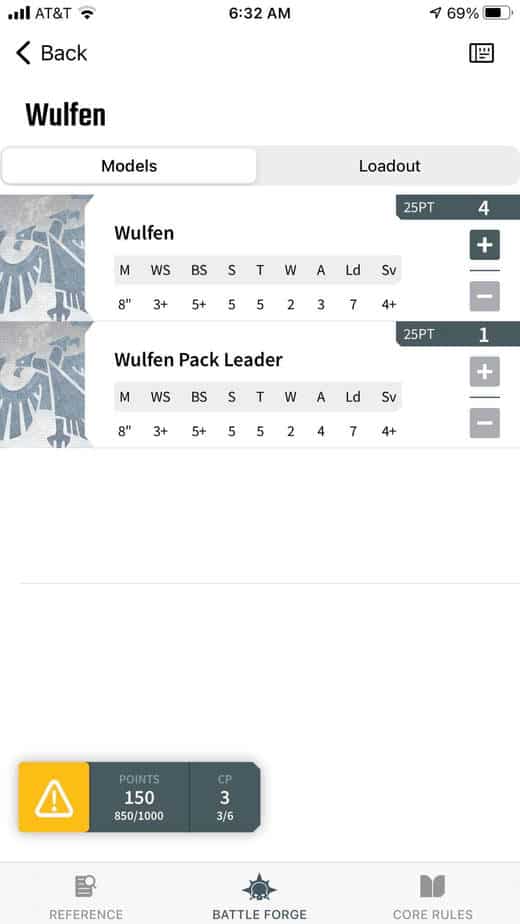
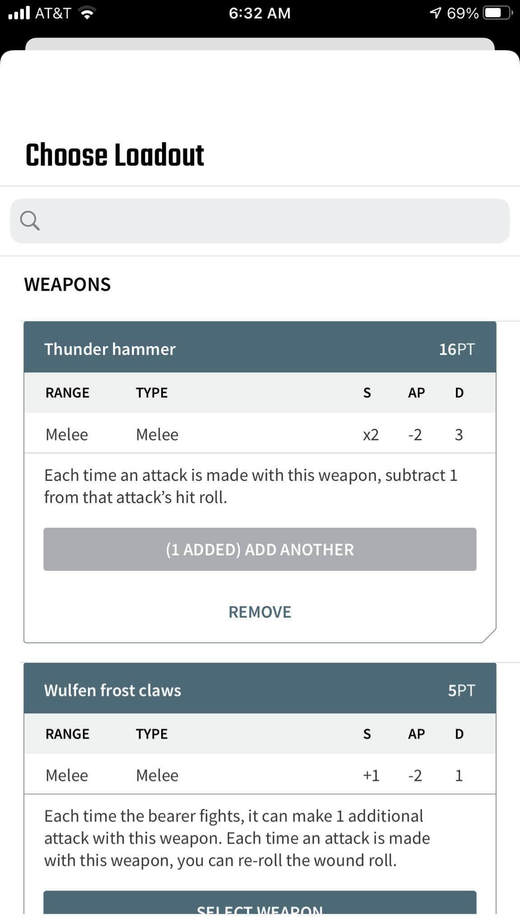
Warnings
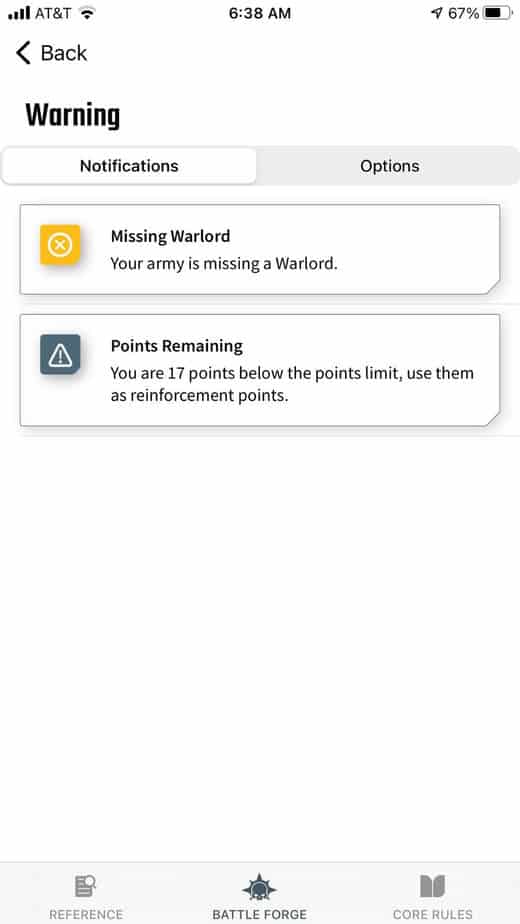
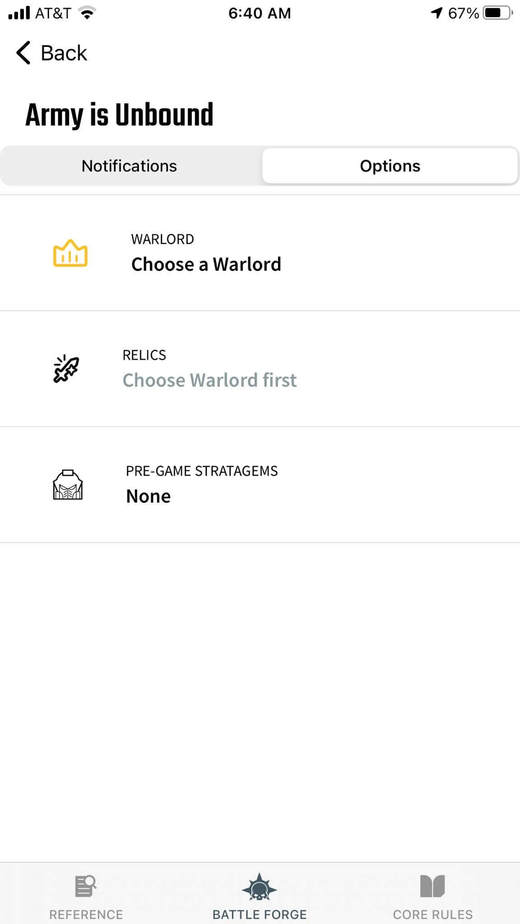
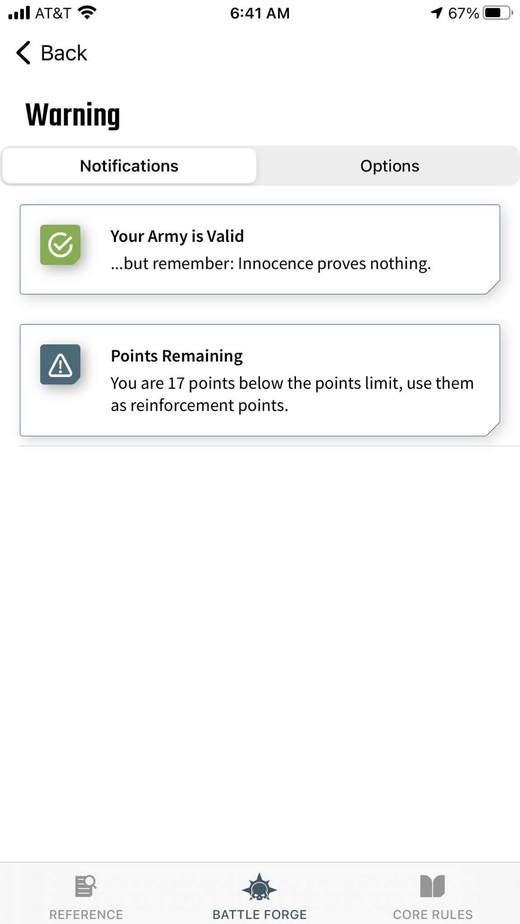
Exporting the List
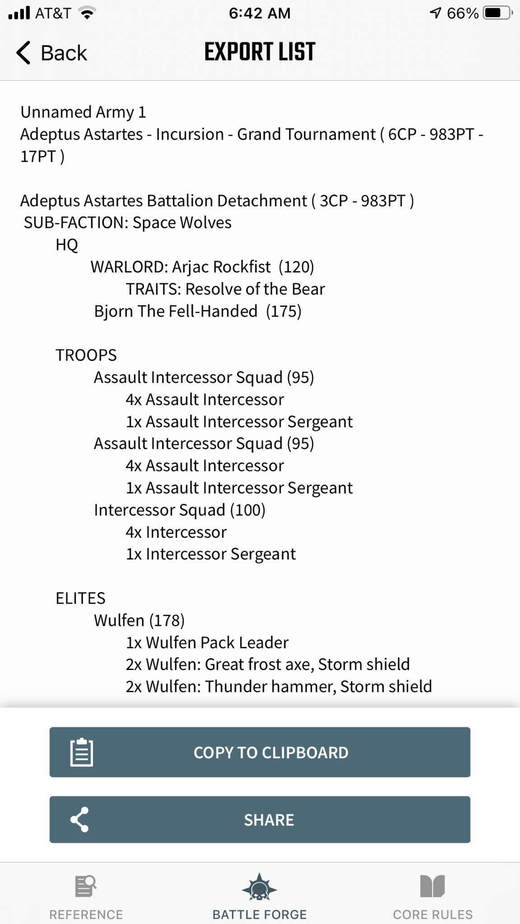
That does it for the quick run down, making an army list took less than 3 minutes when the purchased content (like the Space Wolves codex) was loaded! But overall, when the units and wargear are working, it’s a pretty easy way to get a Battle Forged army. The warnings are also really nice for both veteran and newer players to just keep everyone honest.
Battle Forge 40k App Army Builder Review: Is It Worth It?
Now value-wise you’re looking at a monthly sub of $4.99 (US) and then from there, you have to buy each codex for the additional datasheet rules to view outside of the army builder. Which kinda blows as there is less and less value for the ‘free” app as new codex books and supplements are released.
So after a 5-month delay in functionality, and initial release only in a Beta form that perhaps may be finalized by the time their free month offer expires, we still don’t see the value in supporting Games Workshop here.

It seems like to use, its putting the cart before the horse, in an attempt to keep sales and their stock price soaring.
So at the end of the day, hobby your way, whether it’s making lists on Battlescribe, Paper, Excel, or GW’s app if there is value in it for you. For us, we hobby strong by supporting well-developed products and publications- GW or otherwise.
Also, an interesting development in the “free” vs “paid” APP battle that Apple is currently in with both Fortnight and the US Congress, could have further ramifications for other “free” APPs that collect fees on their own platforms (like GW?).
Keeping an eye on this one for sure.
Have you built a list with the new functionality yet? What do you think about this part of the app?
Let us know in the comments of our Facebook Hobby Group, and make sure you enter the latest monthly giveaway for FREE today! You can also support us on Patreon and get ad-free access to the site, plus a ton of minis that helps support some of the best creators out there!