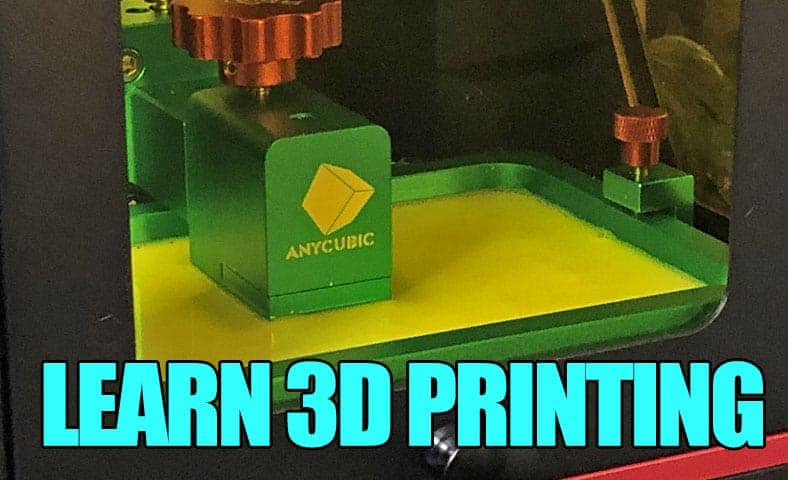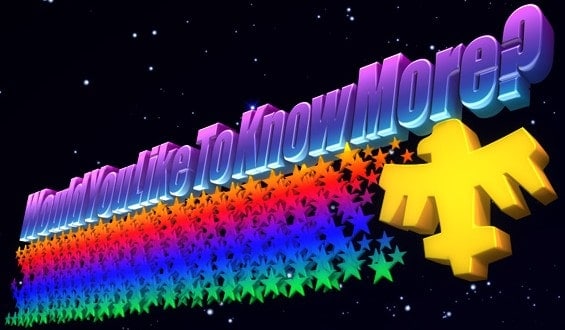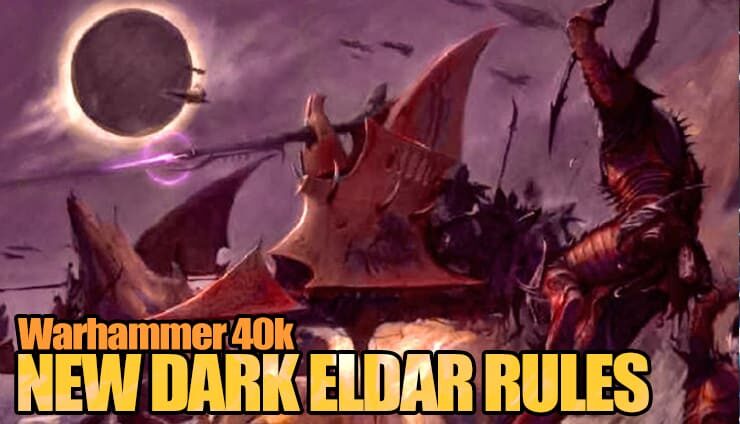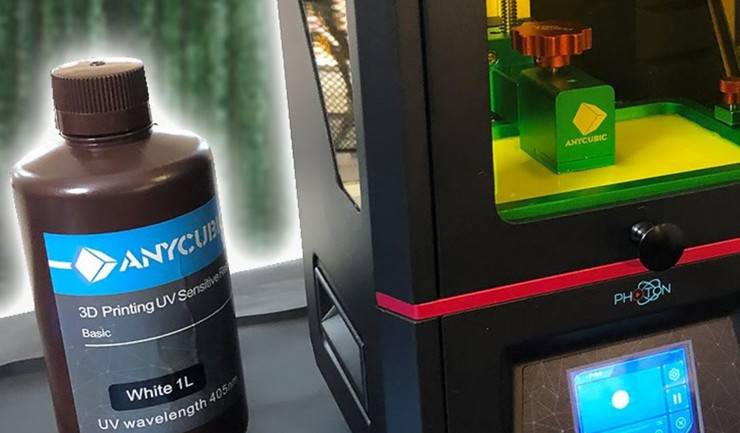 Shortly before the new year, this newbie hobbyist bought a 3d Printer, here are some tips for new 3D printer users getting started.
Shortly before the new year, this newbie hobbyist bought a 3d Printer, here are some tips for new 3D printer users getting started.
Well, 3D printing is the way of the future, so I had no choice but to jump into the craze. I’ve learned a lot about them, but here are the highlights.
Tips for New 3D Printer Users Just Getting Started

The 3D Printer:
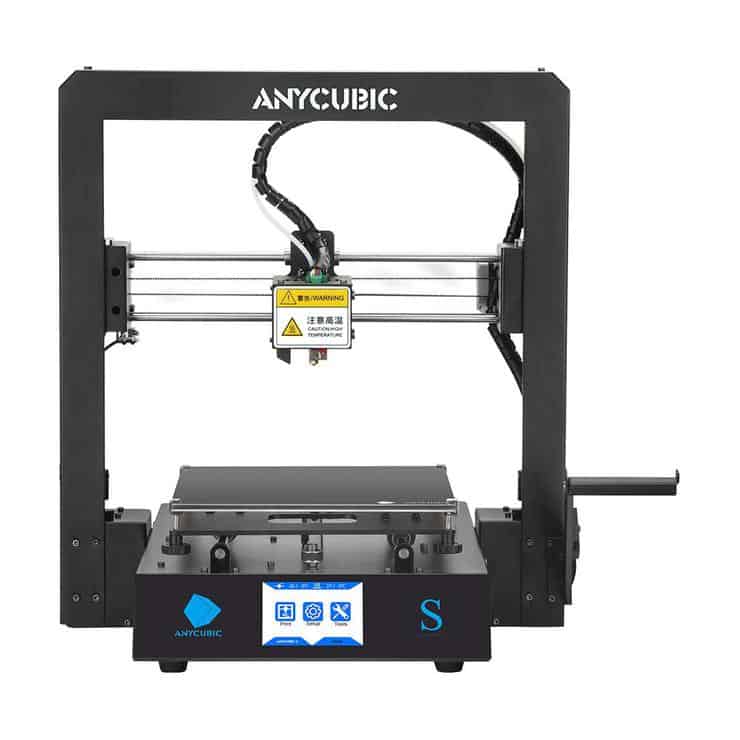
Not knowing anything beyond that. I texted my hobby group to see if they knew anything about brands that would fit my price range of around 200 bucks. They recommended one that is easy to set up, easy to calibrate, and that has a metal frame so that it does not bend or break.
The Anycubic i3 Mega S is the one I decided on and they were having a new year’s sale where I could get it for $210 after taxes and shipping. Based on my friend’s recommendations and the positive reviews I saw online I pulled the trigger and purchased it. Outside of about an extra week more of shipping than anticipated, it arrived in good shape. True to the website it was very easy to put together and I was up and running with calibration within an hour. The touchscreen is nice, and it seems to be working well, though I do run into a “to sensor error” from time to time which means one of the plugs got shaken loose and you need to take it apart and check all connections. Besides that, though for a newbie 3D printer around 200 bucks I would recommend this to anyone.
Filament and You:
Next, I needed to figure what kind of filament to print with, each 3D printer can handle different kinds of filament so be sure to view what your 3D printer can do. Here is a brief breakdown of what the i3 Mega S can handle and then what I decided to use.
- TPU: Thermoplastic Polyurethane which is a very flexible, abrasion resistance thermoplastic. It’s used for things like smartphone cases, sporting goods, etc.
- PLA: Polylactic acid or plastic that is vegetable-based and is considered the easiest and cheapest filament to print with.
- ABS: Acrylonitrile butadiene styrene plastic or basically the plastic that is used in lego bricks. More resistant to shattering when dropped or hit but also harder to print with than other filaments.
- HIPS: High impact polystyrene and is often used as a support material because it can be dissolved with a Limonene solution.
- Wood: PLA filament that is combined with wood or cork dust to give it a wood appearance.
For me when I looked at all this I again reached out to my friends and asked the question “please tell me what to do” and they responded with PLA. It is the easiest to work with and is the cheapest to purchase from what I have seen. Also, when doing some digging in terms of toxicity it is also considered the safest to print with if your not printing somewhere with good ventilation (like in a basement) here is that study.

Filament Brands:
For brands, I have used two different ones the first being warhorse and the other one is inland both at size 1.75mm in 1kg rolls. The 1.75mm and 1kg roll size is pretty much industry standard so a lot of the files you find on the internet go with that size. Both brands have worked pretty well without any issues in terms of breaking in the printing process, clogging, etc.
They have been reliable and without much error in terms of printing what it shows on the files. Color to me does not matter as I am going to be priming everything black and then painting it myself, but if you are not planning on doing that you might want to select a color that works best for you.
Software:

3D Files:
There is a whole slew of RTL files out there that are free to download from websites like Thingiverse but you are at the mercy of whoever created the file. Again, not wanting to mess around I once again reached out to my hobby group and said I am looking to print some terrain for Necromunda and they recommended a company called WarLayer. I took the plunge on the 50-dollar Warlayer 4.0 Late Pledge Bundle and have not been disappointed. In the instructions that they include with the download files, he tells you what to set the fill and profile at, while saying he created these so that they did not need supports.
What makes it even better is all the pieces are completely modular so that I am not limited to what kind of battlefield we want to fit on. While I know 50 dollars is expensive, for the number of files I got, the great communication I have had, and how great looking these pieces are I have not been disappointed. If you’re interested in seeing what they are like they have some free files available on Thingiverse which you can check out here. Beyond his files and of course the introductory owl print you do for calibration I have not branched out much further.
There you have it my 3D printing internship, in a nutshell, if you have any particular brands of filament, 3-d printers, or RTL files you like in particular let us know in the comments!
Essential List of 3D printing Hobby Supplies & Products
 More AoS How-To For Beginners!
More AoS How-To For Beginners!
If you are currently publishing hobby content and would like a shot at getting featured on the site, or getting on our publishing schedule, we would like to hear from you! Please email Rob at spikeybits.com with examples of your work!
Editors Note: I put affiliate links in here because we compensate Travis for his time. As such this post contains affiliate links, as an Amazon Associate Spikey Bits earns from qualifying purchases.