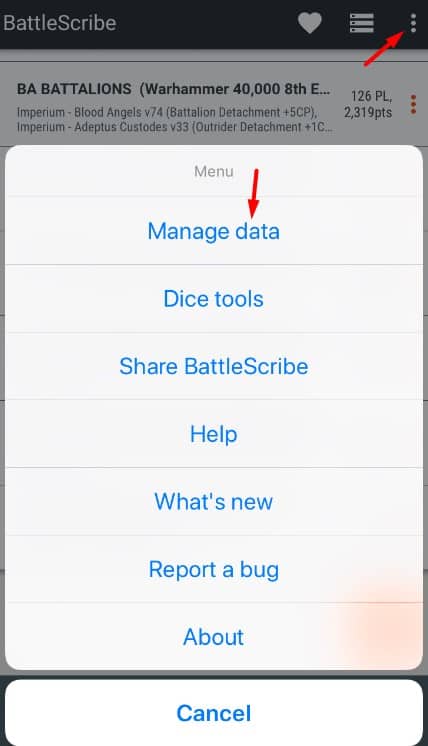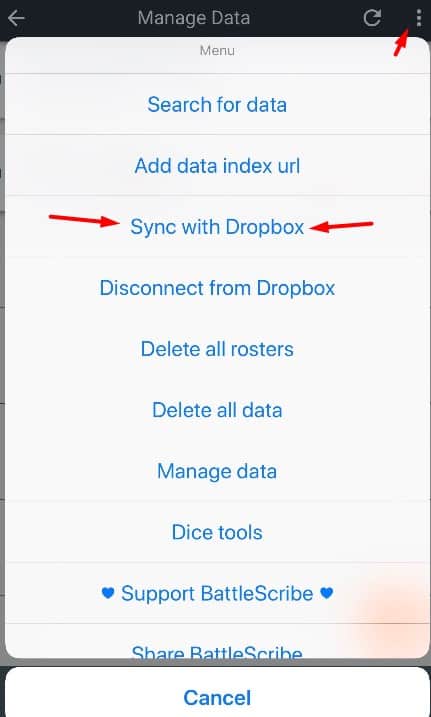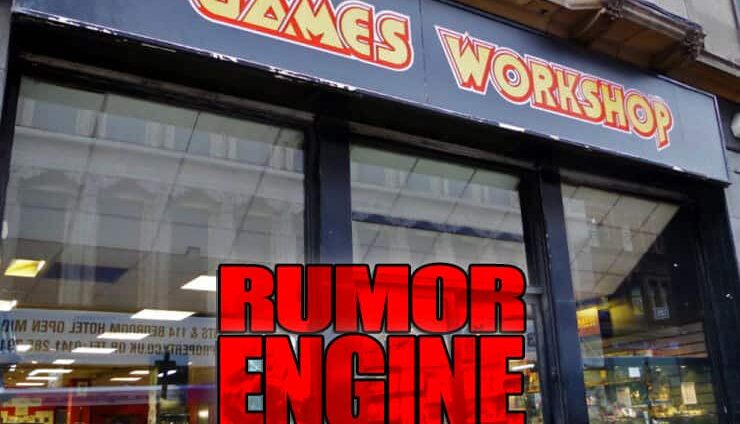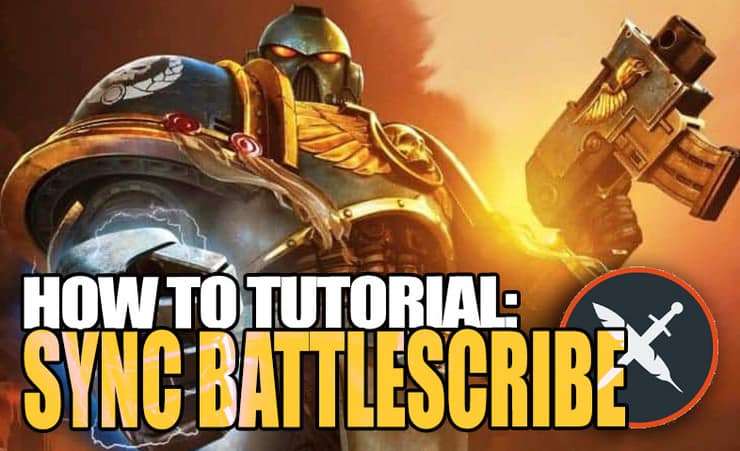
If you haven’t heard, Battlescribe just updated to support the 9th Edition list-building system. From detachments to correct point values on units and wargear, it’s got it all. Keep in mind, however, that they are still currently adding some factions. If you don’t see your faction when you pull up the app, just give it some time because they’re working hard on it all!
However, if you do see your faction and you’ve already started playing around with some new lists, you can also sync your devices. Here’s how to do it.
Sync Your Battlescribe Army Lists To All Devices

Then, you’ll need to:
- Open your app and click the three white dots on the upper right corner.
- Select “Manage Data”.
- This should bring you to a new page where you’ll click the three white dots in the right corner once again.
- Click “Sync With Dropbox” and this will create a folder in your Dropbox called “Dropbox/Apps/Battlescribe”.
- Next, go on your computer an click “Options” and then “Change Data Location” (you can skip this step if you are just syncing from tablet to phone)
- Click “Find Dropbox Folder” and make sure you select the “Dropbox/Apps/Battlescribe” option. (Sometimes computers will try to make a new file and it won’t sync correctly).
- Create a “Rosters” folder in the “Dropbox/Apps/Battlescribe” selection. Save your rosters from the computer from here.
- Finally, duplicate your army lists and delete the originals. This will create a new save in the “/Dropbox/Apps/Battlescribe/”rosters folder.
- Refresh both apps and make sure your lists sync between them.
There is a bit of a trick to syncing lists though. New lists will sync fine, however, older lists will have to be “tricked” by toggling an option off then on to get them to sync (if you don’t duplicate them as per above).
Keep in mind too that deleting lists will have to be done from the dropbox app itself, as they will magically re-appear on the next login if you just delete them from a device only.
Hopefully, this has been helpful to anyone who was wanting to take their list building capabilities anywhere with them! You can start off building an army on your PC and pick up where you left off on your phone!
What are your thoughts on 9th Edition so far? Have you been a longtime supporter of Battlescribe?
Let us know in the comments of our Facebook Hobby Group, and make sure you enter the latest monthly giveaway for FREE today! You can also support us on Patreon and get ad-free access to the site, plus a ton of minis that helps support some of the best creators out there!