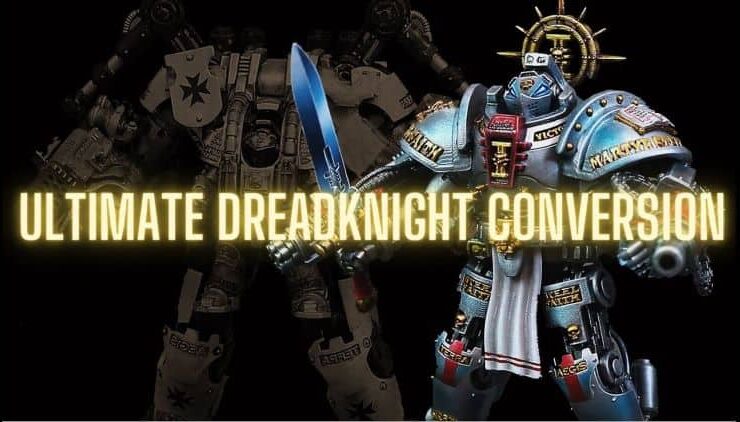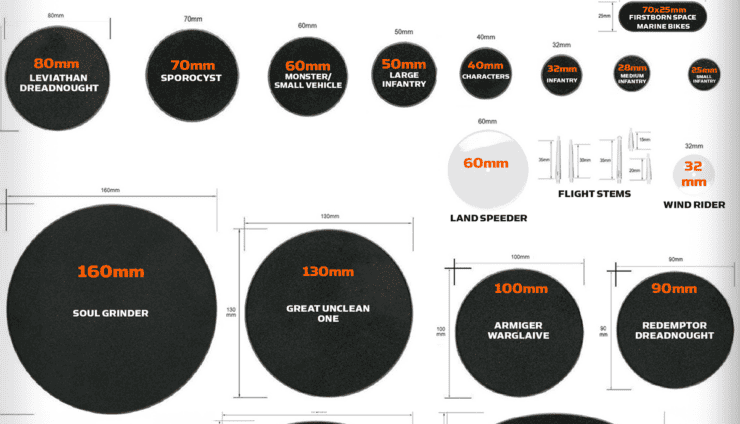If you find it hard to get flames to look intimidating and realistic, don’t miss this tutorial. We’re showing you how to airbrush flame effects fast and easy.
Erupting from the ground comes the bright, glowing Greater Fire Elemental to wreak havoc over the battlefield.
For fire elementals, flames, phoenixes, smoldering models and more, painting up the reds and yellows can be daunting. With an airbrush and some key techniques, the fire effects can be done quite well. Using the Fire Elemental from Mantic Games‘ Kings of War, the flame effects are easily shown.
To start building up fire, prime the model in Ghost Grey. Mix up Slowfuse Gaming Special White with Vallejo Flow Improver and spray it across the model. Apply this white in light layers where the hottest part of the model would be as a pre-highlight.
Next, mix Cygnus Yellow from P3 into the airbrush with Flow Improver and water then spray that mixture lightly over the bottom part of the model. Be sure to keep the tip of the airbrush clean, especially when working with bright colors. Starting with the yellow makes the next yellow easier to stick to the model and gives it a brighter effect.
Blend Troll Slayer Orange by Games Workshop down into the yellow to build the transition between the bright yellow and where the reds will be. Then, thinly work up the oranges over the arms.
Spray Mephiston Red by Games Workshop over the head and arms, the farthest points from the bright glow of the yellow. Mix Abbadon Black into the red and fade it into the tops, giving a smoke and burnt effect. This provides a great base to start transitioning the fire effect even more.
Getting believable fire effect is a back and forth technique. To make the flames pop out, reds are going to be painted back over the black. This makes the transition more natural.
The same goes for the other colors: orange over red, yellow over orange. This will blur the transition and give a much more natural feel to the fire. Do the transitions extremely thin like a glaze. You can also apply reds to the shadows and yellows to brighter spots to make the model feel like they are fluctuating with flame.
Finally, spray Flash Gitz Yellow over the very bottom of the base to bring out the brightness of the yellow and make that bright glow effect really work. Some white is mixed in and sprayed over the extreme bright spots to bring out the glow even more.
Oranges, reds, and yellows all interact differently with each other depending on the order they are applied. By working back and forth with these colors, you can easily build up that fire effect and bring about those fantastic colors. Be sure to press play on the video below to see the entire tutorial and process!