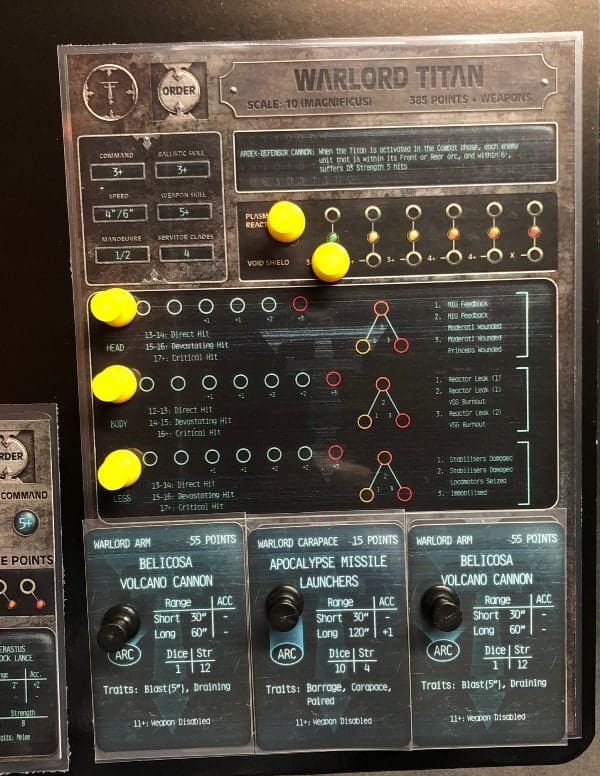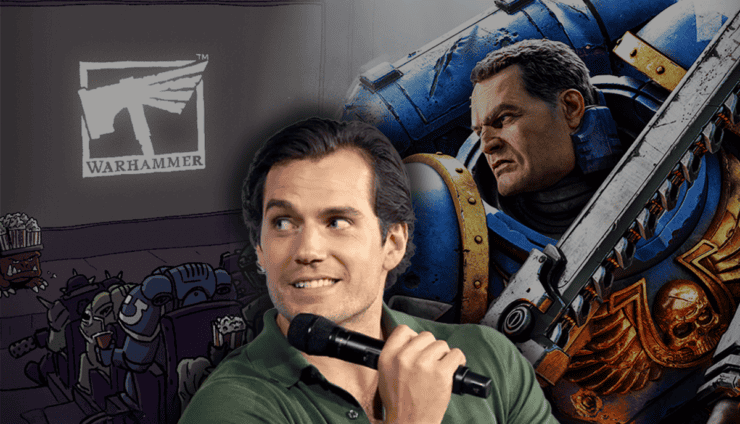If you hate the current Adeptus Titancius Command Terminals, check out how easy it is to magnetize them with just a few mouse clicks.
Warhammer Community announced that the command terminal datasheets for all of the Titans/Knights in the game are now available for download. This is a huge help to players because they’ve been fairly hard to get extras of time and time again. The best part is now we have the ability with the titan command terminals better than ever!
Adeptus Titanicus Command Terminals For Download
Currently, the downloadable command terminals are for the Warlord, Warhound, Reaver, Knight Questor, and Knight Cerastus models. Keep in mind that when you print these out, they’ll be the flimsy paper version and not the cardboard version that you’re able to purchase from their online webstore. That’s okay cause now we can add the power of magnets to them with ease!
Magnetizing Your Command Terminals
First, you’ll want to print out the command terminals from the download above. I took them on a flash drive to Staples and had them printed out in color, laminated, and trimmed up. Total bill for FOUR sets was around $25 with tax. Compared to the cost of ONE terminal pack from GW, I feel that’s more than a fair price to pay.
You can also email them the order via their website and just wait a day for pickup as well.
Second, scoop up these thin magnetic dry erase boards from Amazon. You get 10 sheets for what I feel is a good price. These are super sturdy and can even be cut in two with a paper slicer making them right about the size of a terminal itself with just one cut. If you don’t like those there are a few other designs too but I feel like these are the best.
Conversely, you can grab a thin sheets of tin the size of your printed-out command terminal and affix them down. If you don’t want to wait for Amazon to ship you the metal, try your luck at a place like Lowes. They should have the same thing stocked in the HVAC aisle (with all the air filters).
Then use thin Double sided tape to affix your terminals to your magnetized sheets. You can use magnets of any polarity on both sides (white and black) of the sheets above. The tape is optional but it really helps keep them on the boards, and they are still removable even with the tape, as well.
Either way, as you can see from the picture above there is plenty of room on the 9″x12″ sheet for countless configurations of stratagem cards, Knight and Titan command terminals.
Last, you’ll want to get a pack (or two) of push magnets and use them in place of the command terminal’s damage/reactor core trackers. Now your trackers won’t be falling out with the slightest bump anymore! Anyone who plays Titanicus knows this pain! Just click the markers onto the now-magnetized command terminal. They even come in a neat little resealable pouch that makes set-up/cleanup easy.
If you really want to you can even sleeve your weapon cards by using two packs of Small Europen Board Game Sleeves too. Don’t buy the American ones, they will not fit.
Finally, profit.
You’ll be able to pick up your command terminals, hand them to your opponent, do aerobics, and the pins will never move around. Plus, they’ll be more durable than the cardboard that GW uses to print them on. It’s a win-win!
How do you keep track of your Titan’s stats in-game? Have you already magnetized your command terminals? Let us know in the comments of our Facebook Hobby Group.
This post contains affiliate links, meaning that Spikey Bits will earn a commission if you click through and make a purchase.