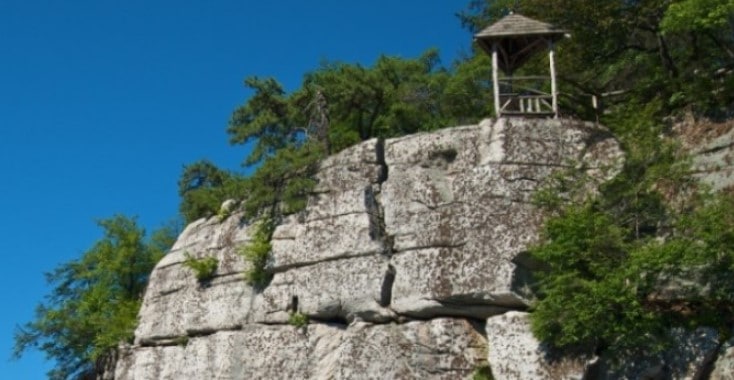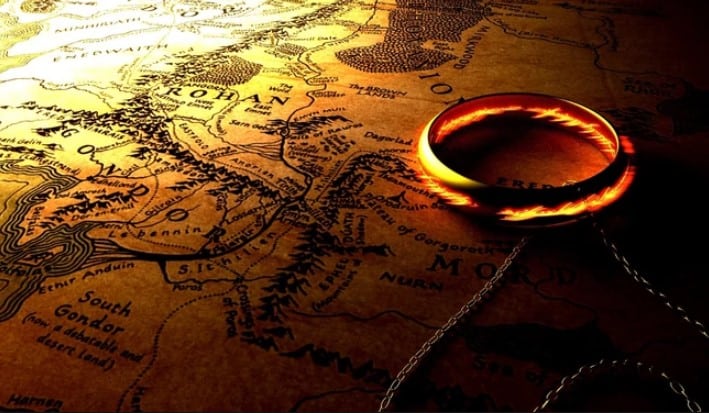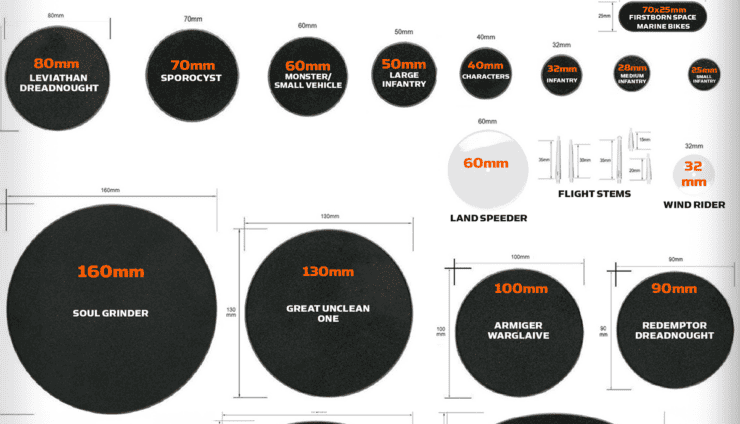Don’t miss how to base your miniatures on dynamic sandy hills or cliffs with the latest cheat codes video from White Metal Games.
White Metal Games is bringing you another great video tutorial on how to base your models. Adding terrain and other pieces of debris can make your bases look even better! This latest cheat code tutorial will help make your bases additional scenery meld together seamlessly.
This technique is super easy and can be achieved with Liquidtex Resin Sand (different from textured pumice), which you can pick up at any art supply store.
On this base depicted in the video, White Metals Games added some natural cork and plastic terrain pieces to this Imperial Knight base to make a more scenic and dynamic base (large cork mound rolls like this can be purchased at the pet store in the reptile aquarium section). Sometimes this makes a model base look like you just glued things together on the base with no cohesion. The Resin Sand will help these terrain and cork features meld together naturally.
The Resin Sand brings all the base elements together, filling out the rest of the open space on the bases. In this case, the Resin Sand makes the cork and terrain features appear to be one solid piece. You can use any tool to apply the Resin Sand. WMG used a plastic spoon used in the video. The Sand will harden and shrink a little after it’s done drying, so keep that in mind as you apply.
Resin sand can be used to achieve a washed out rain effect or a gathered sediment effect. After applying the Resin Sand, add the model to its position on the base to make sure it fits properly. The foot of the Imperial Knight will add a footprint, adding the effect of the model interacting with its base.
Clean up the edges once you’re done, and voila! You can easily achieve this very same effect with your miniatures in just a few quick steps! White Metal Games brings you all the best cheat codes and tips to get your models to the next level.