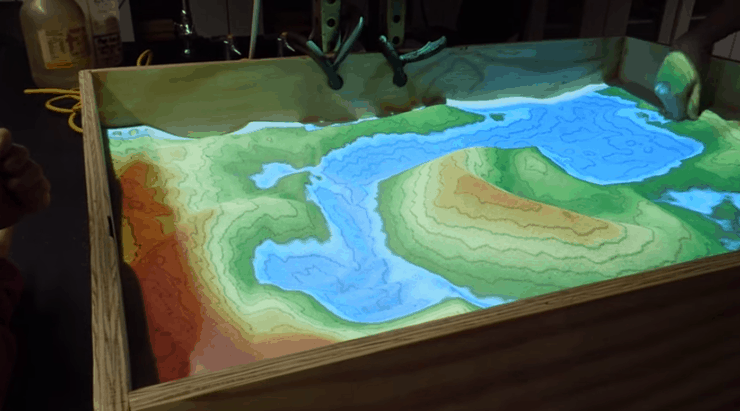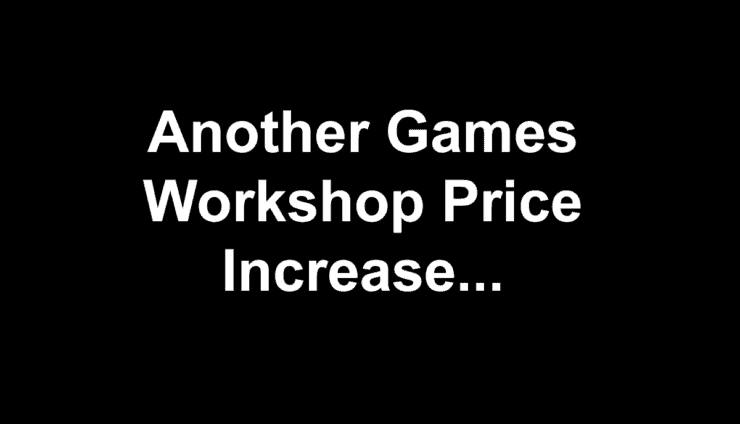You may be shocked at how easy it may be to make a 3D gaming table at home.
Research teams at two top universities (UC Davis and SUNY Geneseo) put our a guide on making what’s called a Augmented Reality Sandbox, but to me looks like the prototype to a fully 3d gaming table!
Check it out! This thing looks pretty cool, and I’m sure it will get your table top gaming gears turning.
This was filmed at SUNY Geneseo, Feb, 2014.
More info on this technology is here.
Build your own augmented reality sandbox.All you need is: A computer with a good graphics card, a Microsoft Kinect 3D camera, a digital projector, and a box (with sand). Instructions, diagrams and software
Additional video with water flow (slight lag).
Hardware Requirements
An AR Sandbox requires the following hardware components:
- A computer with a good graphics card, running any version of Linux, or, alternatively, Mac OS X.
- A Microsoft Kinect 3D camera. The AR Sandbox software, or rather the underlying Kinect 3D Video Package as of version 2.8, supports all three models of the first-generation Kinect (Kinect-for-Xbox 1414 and 1473 and Kinect for Windows). All three are functionally identical, so get the cheapest model you can find. Note: The second-generation Kinect (Kinect for Xbox One or Kinect for Windows v2) is not yet supported by the AR Sandbox software.
- A digital data projector.
- A sandbox with a way to mount the Kinect camera and the projector above the sandbox.
- Sand.
Sure I’ve been joking a lot about playing tabletop games with holograms lately, but this takes the cake! I love how the computer detects the elevation changes and renders mountains or water depending. Now to keep all that sand out of our miniatures…
How soon do you think it’ll be until something like this replaces our tabletops? -MBG