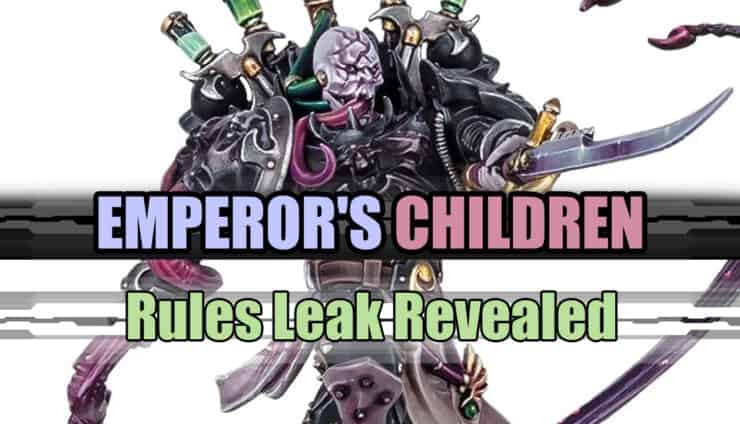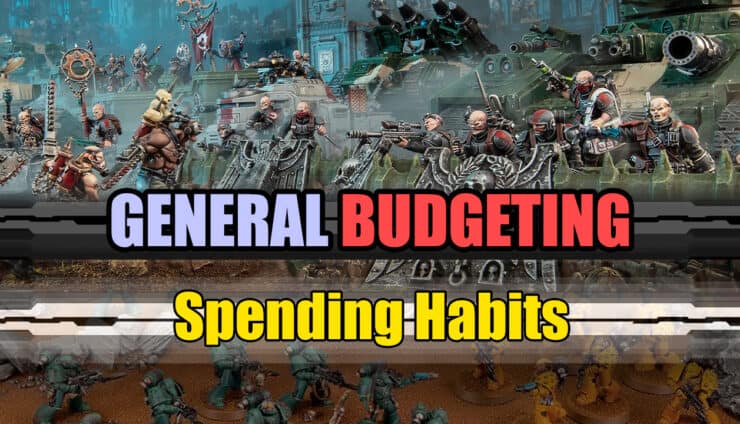Upgrade your hobby space and eliminate the problem of awkward lighting when painting miniatures with this light halo tutorial!
Better light makes painting and hobbying on miniatures just better! Check out this dope way of eliminating those pesky shadows in your painting area.
Hobby Desk Light Halo For Painting Miniatures Tutorial
For the beginner miniature wargaming hobbyist, it is very easy to head down to any local office supplies store and purchase a few desk lamps to increase the light in your new hobby workspace.
However, after learning more about painting and the importance of working in optimal lighting, those two simple desk lamps may begin to hinder your painting after some time. Any slight movement may cast a different shadow, creating room for inconsistencies in painting and decreasing the potential for great artwork.
You may begin to “outgrow” your hobby shell and want to kick things up a notch… Assuming you’ve got the space to have a dedicated hobby desk. Here’s how you can build your halo light.
Materials Used:
- 2 LED Light Strips
- 1 Power Supply
- 1 Y Power Splitter
- 1 RF Controller (Or Use These Self-Contained Dimmer Strips)
- 2 Aluminum Bars
- 1 Epoxy Adhesive
- Gorilla mounting tape (optional)
Setting Up Your Materials
The first thing you need to do is to establish the size of your hobby space. The desk used for this build was a standard 4’x 3′ desk. To illuminate as much as possible, two 6′ pieces of flat bar aluminum were used.

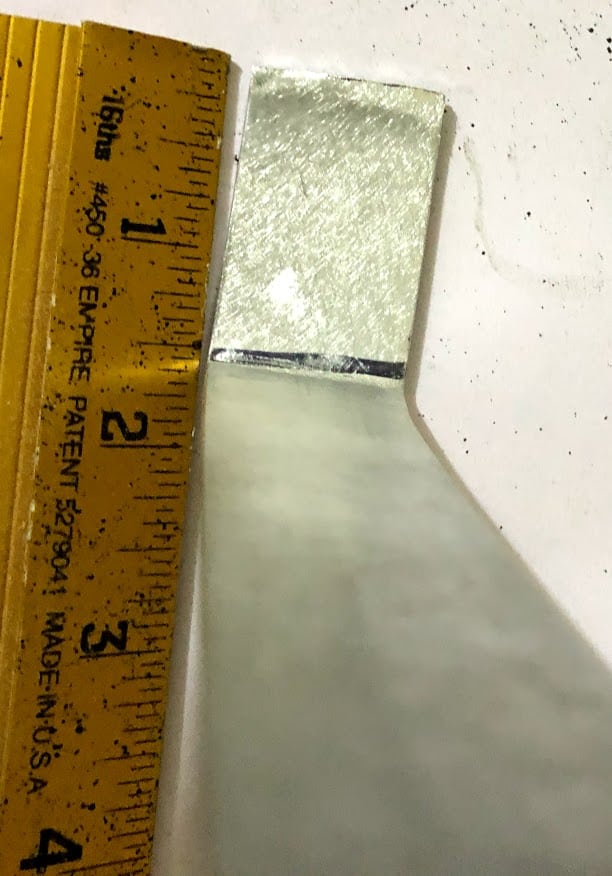

The best practice to permanently mount the halo to the desk is to drill two holes into each tab, about a half-inch apart. Then drive two wood screws of appropriate length for the thickness of your desk into those holes. If you choose to use the Gorilla mounting tape, be sure to stick the tape to the bottom of the tabs first before sticking it to the desk.
Attaching Your Lights To the Bar

The LED lights linked at the beginning of this tutorial do come with their own adhesive strip on the back, but for a stronger hold, you might want to use Gorilla Brand Two-Part Epoxy.
Once mixed, apply the epoxy to the back of the strip and clamp it in place to the inside of the light bars until dry. Over time, as the lights heat up, the provided adhesive eventually loses the ability to adhere.
Epoxy is a great, long-lasting solution.
If your lights have been mounted in the X pattern, you will have some overlap at the top. Some of the LEDs on the upper ring will be sandwiched between the two bars. To prevent the lights from being crushed, you may want to put a piece of pluck foam between the bars.

 Rob’s Light Halo made by using this tutorial
Rob’s Light Halo made by using this tutorial
Has this tutorial been helpful to you? How did you eliminate shadows from your painting space?
Let us know in the comments of our Facebook Hobby Group, or our new Discord server, and make sure you enter the latest monthly giveaway for FREE today!
Click Here To Follow Us On Google News
Get ad-free access to our hobby videos, a monthly drop of miniatures, and support some of the best creators out there for as little as $6 a month on Patreon!