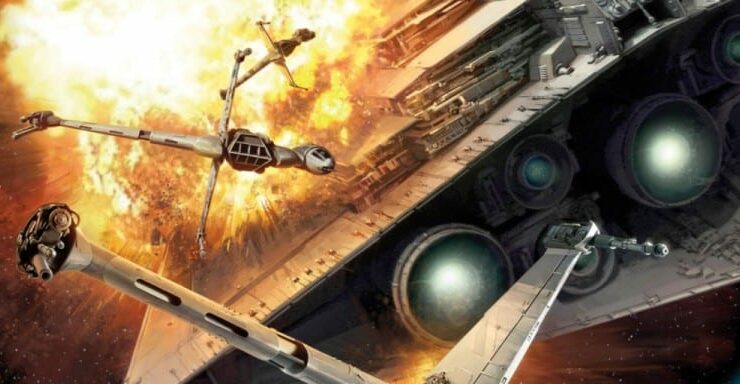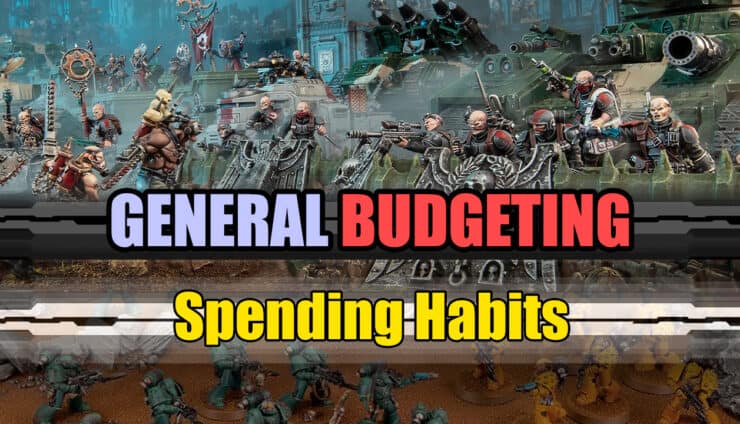Jack of Clubs Painting has another great tutorial for airbrush beginners on how to get your cheapo models looking great FAST!
Wyatt is back with a new tutorial on how to paint your cheaper models. Today, Jack has a Reaper Bones Giant King model that is larger but has less detail than on other models.
We are going to elevate this model to look the best that it can with our painting skills. Grab your airbrush and paints and let’s get started!
For our first paint, Jack is using Vallejo Mahogany Brown to start off on the skin tones of the Giant King over a black undercoat. We want a good base coat on all of his exposed skin. Next, we will use Pro Acryl Golden Brown to add a flesh highlight over the Mahogany Brown, making sure to leave some of the darker browns in the deepest recesses.
What this does is create contrast where there is none. This helps these cheapo models look even better by adding contrast on the broad, flat details.
Add some Pro Acryl Ivory in a 50/50 mix to add a final highlight to the skin of our model. Next, we will focus on his cape and tabard. We want a more interesting theme besides basic metal armor for this Giant King. So we will create the illusion that his armor is made of dragon scales. To achieve this, Jack will start off with a green paint theme.
The paint used to start the dragon scales is a Heavy Green one. Next, a Pro Acryl Jade will add some more bluish-green color to our dragon scales, focusing out toward the ends of the cape or tabard. Lastly, add some Pro Acryl Bright Warm Grey on his beard.
Follow along with the latest from Jack of Clubs on YouTube below or LIVE on Twitch four nights a week!