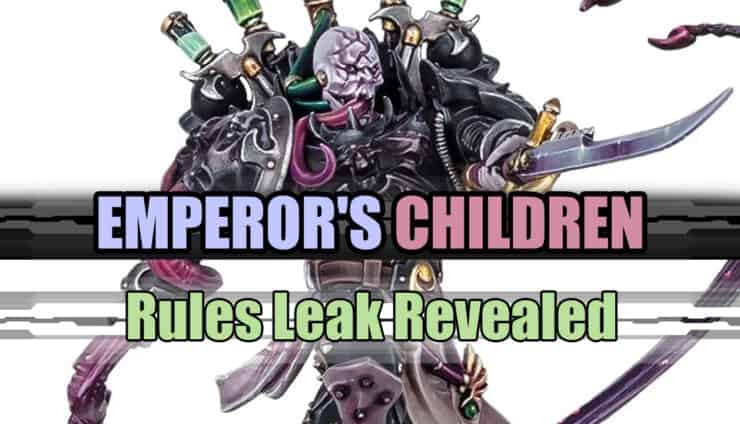Jack of Clubs painting is back with a new tutorial utilizing the Pro-Acryl Transparent paints. Testing out new paints is a great way to add a notch in your hobby belt.
Jack of Clubs has his hands on a Crimson Fists hero to showcase the Pro-Acryl Transparent paints. Transparent paints can be useful in getting your highlighting done when painting your models.
To start off with a pre-shade, Pro-Acryl Dark Neutral Gray sets our Crimson Fist blue base coat. Use an airbrush at a high angle over the model to create the main body blue. Using a color tint pre-shade with black-gray, light gray, and pure white will create a dynamic field of color in a contrasting gradient.
Pro-Acryl Light Neutral Gray is our next step to highlight brighter areas on our model. This will start the contrast of our gradient. Pro-Acryl Bold Titanium White helps us focus even more brightness on the helmet and shoulder pads. A little white goes a long way.
Now for the Transparent Blue! Load up your airbrush and spray this all over your model. This thin coat will showcase your earlier highlights and may require two thin coats. This creates a brilliant blue with our very dynamic shadows and highlights.
Starting off with your highlights may seem a little backwards, but a little transparent paint helps clear things up!
Follow along with the latest from Jack of Clubs on YouTube below or LIVE on Twitch four nights a week!