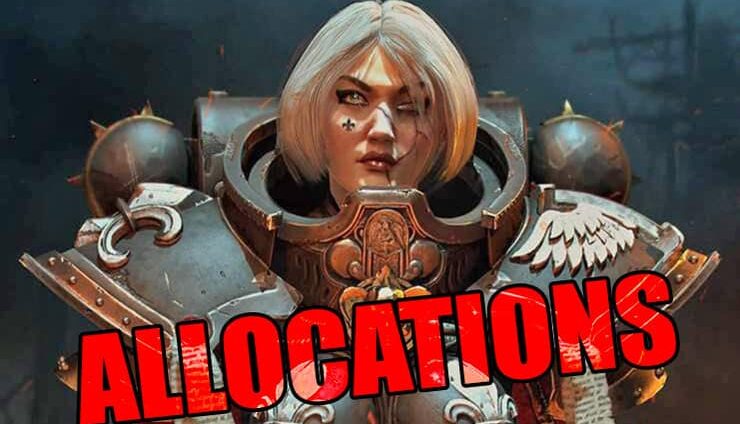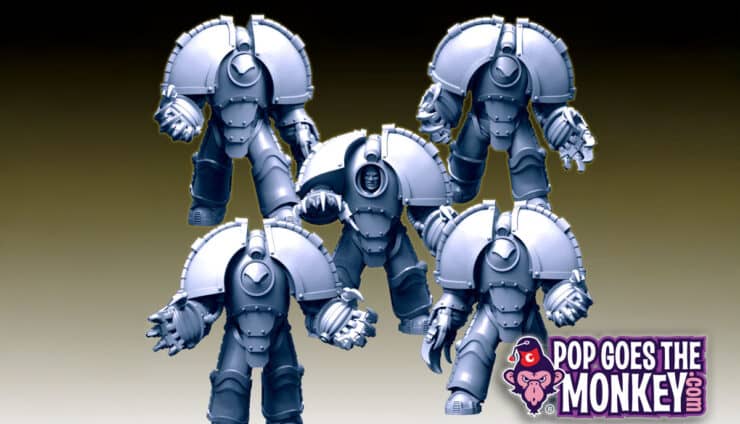Learning to paint energy shields doesn’t have to be hard when the artists at Deadly Print Studio show you how to do it!
Learning to paint energy shields doesn’t have to be hard when the artists at Deadly Print Studio show you how to do it!
Deadly Print Studio has some of the coolest FXs for all kinds of minis out there, which you can grab here.
Today we’ll be talking about how to actually paint up their awesome energy shields that can be used for a bunch of Tau and other sci-fi minis.
Let’s jump into their latest tutorial!
Painting Energy Shields: Deadly Print Studios
- Vallejo Sky Blue 70.961 // Vallejo Blue Green 70.808 // Vallejo Prusian Blue 70.965
- Vallejo Bloody red 72.010 // Vallejo Moon Yellow 72.005 // Vallejo Black and White
- Citadel: Shade Drakenhof Nightshade and Ardcoat.
I use 3 main tools:
- Makeup brushes of different sizes for dry brushing
- One size 2 Winsor & Newton Series7
- Airbrush.
Painting the Effects







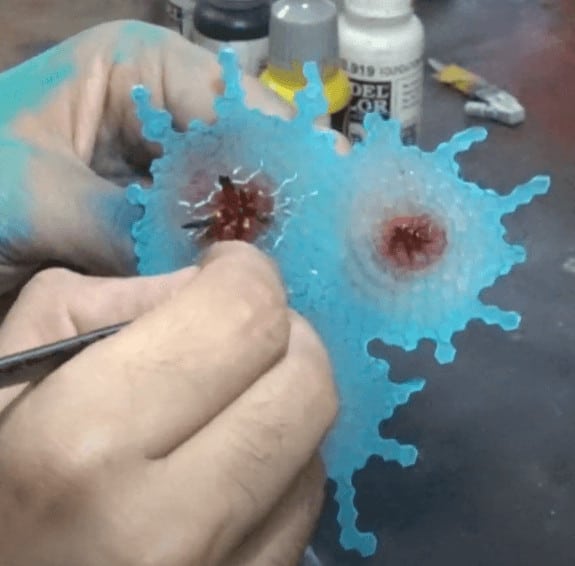
9 – Varnish the entire model except for the explosions with Citadel Ardcoat.

And there you have it! Some super cool effects, that just looks amazing. Don’t forget, if you want to grab these amazing files, or bits, you can by clicking the link below.
Get Your Energy Sheilds Here!
This post contains affiliate links, as an Amazon Associate Spikey Bits earns from qualifying purchases.