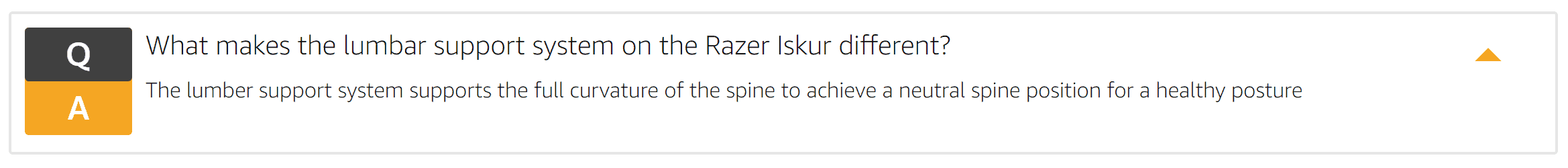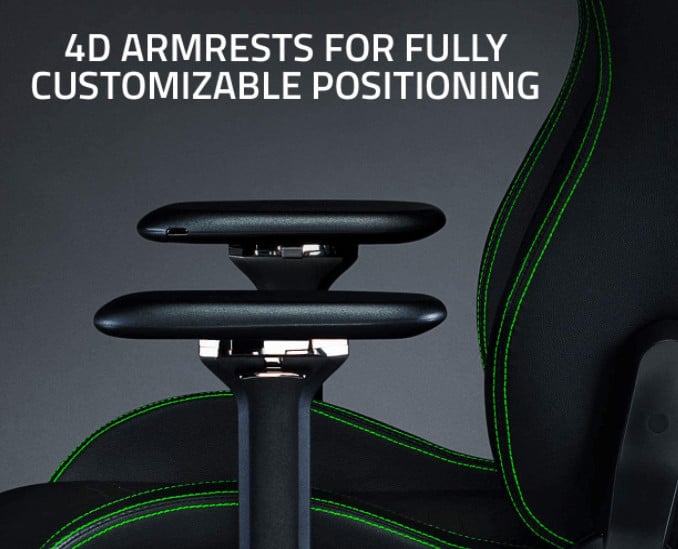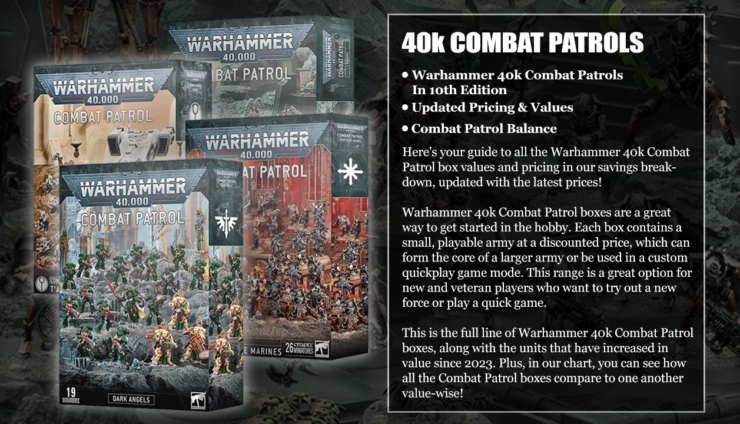We bought the Razer Iskur Chair when it first came out and not only has the price come down a lot, but it is by far the best chair we have ever used, and we’ll show you why.
We hate to admit it, but when you hobby a lot, you end up sitting for long periods of time. When you do this, the chair you use becomes super important for both your posture and your back. You know the feeling of getting up from a bad chair after a couple of hours.
Your back hurts and you think to yourself, why did I just do that? And that happens with not only gaming but with more people working from home, everyday life!
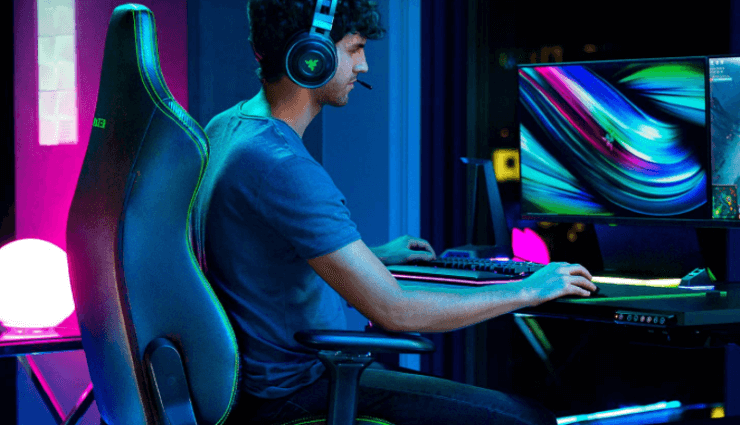
How To Get Correct Posture Razer Iskur Gaming Chair
It took some getting used to, but in the end this chair not only can be positioned to support your arms and hands better, but it also supports a neutral spine position for greater comfort. As we have come to find out while using this chair, a Neutral spine position places your back and neck in the least amount of stress possible.
According to the website back forever
neutral spine means good posture as it relates to your back and neck. It’s importance cannot be overstated—neutral spine is the position in which your back and neck are placed under the least amount of stress and strain, allowing them to function properly without damage and, therefore, without pain.
These pictures show you what an ideal neutral spine looks like:
I can tell you from using it that it most definitely helps your posture look more like figure C overall, and F when you are sitting down.
Initially, I was using the chair more like figure D, and that led to pain in my back where I didn’t have any before. Eventually, I did some research as none of the reviewers of this chair even talked about the most important feature of this chair, the lumbar support.
Eventually, I discovered this blurb on the Razer product listing:
From there I was able to figure out how to actually USE the chair and it has been smooth sailing ever since. Just also remember to try to keep your shoulders and elbows at 90º, with your arms and hands at 180 (flat) if you are using the computer and keyboard.
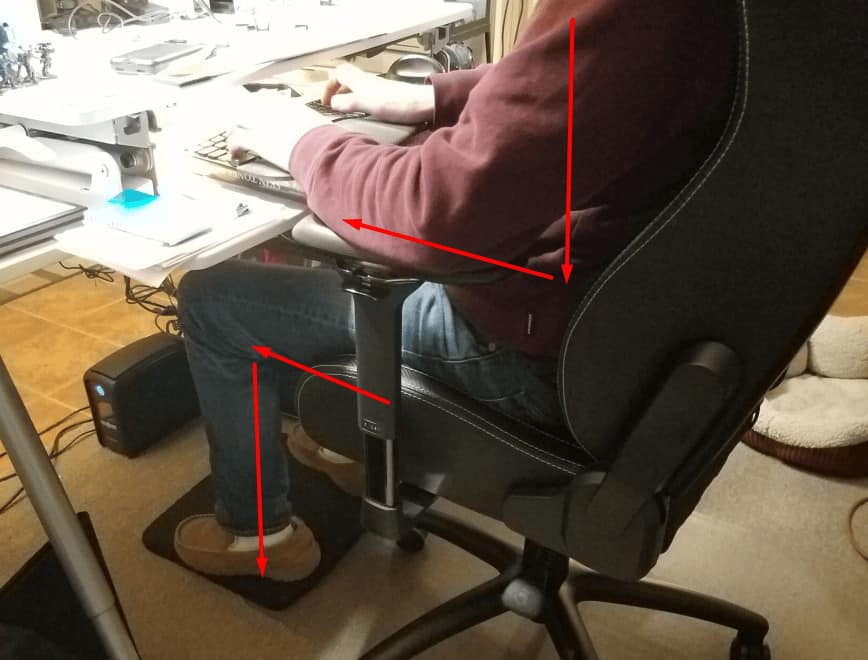
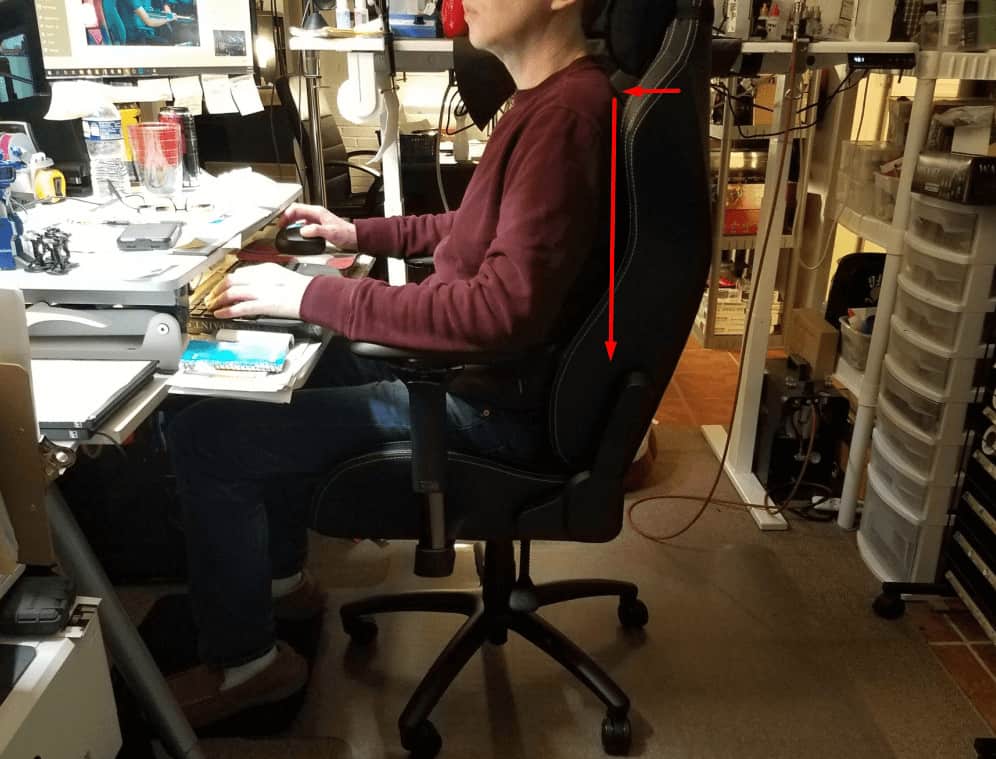
Take a break once an hour minimum to stretch everything before you jump back into whatever activity you’re using the chair for.
Razer Iskur Gaming-Chair
Also Available From Razer’s site at this link.
Editor’s note: The price has come down significantly on this chair since we first bought it, which is great for anyone reading this article.
Our current chair has lasted 5 years and honestly, if it wasn’t for the sub-par lumbar support, we would probably use it another 5 more.
This is our current chair, which has come down quite a bit in price since we bought it in 2016.
Ergonomic Lumbar Support System: Enjoy total lower back support with a built-in, fully adjustable lumbar curve that closely aligns to your spine—ensuring ideal posture for maximum comfort in gaming marathons.
While this chair still isn’t cheap, saving your back and body should be worthwhile.
High-Density Foam Cushions: The denser, durable cushions have a plush feel and offer better contouring, allowing your weight to apply just enough pressure as they mold to support your unique body shape.
4D Armrests: Adjust the armrests’ height, angle, and move them forwards or backward for a position tailored to the way you sit.
- Multi-Layered Synthetic Leather: Tougher and more durable than standard PU leather, the chair comes wrapped in multi-layered PVC synthetic leather—making it better suited to withstand the wear and tear from hours of daily use.
- Engineered to Carry: Able to support a weight of up to 136kg through a combination of its body frame, armrests, and wheelbase, the chair also features angled seat edges to maximize its resting surface area.
This chair is pretty sweet! Even if you don’t pick this one up, please hobby in a good chair! Don’t give yourself health issues because you love to hobby and don’t want to spend a few bucks on a good chair.
Get your Razer Iskur Gaming-Chair Here!
What’s your favorite chair to hobby in? Have you tried the Razer Iskur Gaming Chair?
Let us know in the comments of our Facebook Hobby Group, and make sure you enter the latest monthly giveaway for FREE today!